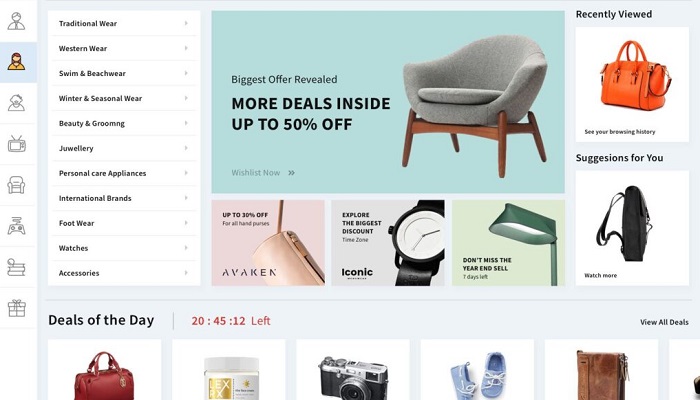The rate at which e-commerce businesses are growing all over the world is alarming. If you have a retail outfit without a website, you’re missing out on a tremendous opportunity.
Any business that customers can’t access on the Internet might lose its market share.
As the customers find alternatives elsewhere, such a business should prepare to go out of business any time soon.
Against this mishap, it’s very important for you to know how to create an eCommerce website, so you can build your own online store without a hitch.
In case you’ve just decided to move your existing business online or you just want to start an online business from scratch, but don’t know how to go about it, this guide is for you.
All you need to get your business up and running – sell your products or services and receive payments online seamlessly is an eCommerce website.
E-commerce in Nigeria has a lot of prospects for every individual or small business owner who wants to leverage digital marketing.
On top of this, I created this guide to help you build an online store for your business by yourself.
So, after reading this WordPress eCommerce tutorial, you should be able to create your own online store regardless of your background and type of business.
What is eCommerce?
There is a lot to learn about the e-commerce sector. In view of this, we need to discuss what e-commerce is, how it works, and its benefits to small business owners.
E-commerce which is otherwise known as electronic commerce can be referred to as business transactions that transpire between two or more people over the Internet or any digital means such as a website or mobile application.
What you do when you pay your utility bills or buy a product from a retail store online is eCommerce.
The system runs in such a way that the seller, e.g., Amazon, eBay, or Jumia, has an e-commerce website where you can order and pay for your respective products without leaving the corners of your home.
As you pay and get your money’s worth online, what takes place between you and the seller is called e-commerce.
Meanwhile, E-Commerce is not limited to buying and selling products or services.
It also includes online banking – ATM deposits and withdrawals, payment gateways, online ticketing, etc.
Why e-Commerce?
The e-commerce sector has become an integral part of the global retail market. It gives freedom to people to buy and sell across borders with no limitations.
For this reason, there is a massive boom in the e-commerce sector.
Because customers are aware of the benefits of shopping at an online retail store, the Internet has become a great instrument for determining consumer behavior.
Going by the numbers, it is safe to say that your decision to join the e-commerce industry is wise.
For instance, e-commerce in Nigeria has led to the emergence of the likes of Jumia, Konga, Kara, OLX, Dealday, Kaymu, DressMeOutlet, WakaNow, Taclist, MallForAfrica, and Opay, which are the top e-Commerce stores in the country.
Based on this trend, more retail businesses continually breaking into the country’s digital economy to leverage the purchasing power of the giant of Africa.
That’s why Jack Ma visited Nigeria and declared his interest in investing largely in the country’s digital economy.
The idea was welcomed by the government as it would create more opportunities for Nigerians and breed more entrepreneurs in the eCommerce sector.
The future seems to be a bright one for the industry, as you can offer a wide array of products and services using an e-commerce website.
The ease of setting up a retail store online, however, hinges on the need for you to know how to create an eCommerce website with just a few clicks.
Before we start talking about the best platforms for eCommerce websites, let’s first look at what makes an eCommerce website different from the normal website you come across all over the web.
What makes an e-commerce website different
The funniest thing is that all websites, big or small, are created the same way. For more information, read how to create a website.
So, what makes one website different from the other is the features of the websites which are largely contributed by the platform used in building the websites.
Whenever the need to build or create a website arises, what you want to achieve with the site determines what features to have on the website.
As for eCommerce websites, there are three major features that a site must have to be an eCommerce website.
These include:
- Product Catalog – This is the page containing the list of products you want to sell, their price tags, and descriptions.
- Shopping cart – This is the page containing the list of products customers intend to buy with a comprehensive invoice.
- Check out – This is the page where customers can process payments for the products ordered with their credit card or whatever payment gateway such as PayPal.
Any website that has these components can be effectively used for eCommerce. Otherwise, the site will only function as a mere normal website.
Best platforms to build an eCommerce website
There are many online platforms designed to make building your eCommerce website in Nigeria very easy for you. Meanwhile, the following platforms can be used to create an e-commerce website for your business:
- Wix
- Shopify
- WordPress
- Squarespace
- BigCommerce
- 3Dcart
- Weebly
- Square Online
- Big Cartel
- Zyro
- OpenCart
- Volusion
- Magneto
- PrestaShop
- Ecwid
- Gumroad
- Selz
All the platforms work differently. But for the sake of this tutorial, we will be looking at how to build your online store with WordPress.
However, WordPress steals the show with its great plugins and convenient design features.
The reason for this wide margin between WordPress and the rest is based on the fact that WordPress is 100% free with a great number of powerful features and plugins which are also free.
While you can design various websites using WordPress, it’s particularly helpful for developing an e-commerce website.
For this reason, we will look at how to create an e-commerce website with WordPress.
The platform features various plugins and offers complete e-commerce functionalities which include product display, shopping cart, and checkout pages for any kind of products you want to sell online.
You can also add a blog or a forum at the top of the storefront in addition to the numerous exciting features the website offers.
All of this is available free of cost with WordPress.
The only thing that you’ll need to spend money on is your domain registration and hosting. There are also premium eCommerce WordPress website themes. But depending on your budget, you may decide to use a free theme.
That is okay.
So, if you are looking forward to building an eCommerce website in Nigeria or any part of the world, WordPress got you covered.
How much does it cost to build an eCommerce website?
It’s very crucial to know how much it will cost you to build an eCommerce website before dabbling into it.
At least, your findings will guide you in making a proper budget for your expenses and having everything under control.
Building an eCommerce site nowadays is no longer costly. Some of the items you need are either free or discounted. For this reason, the cost of building an eCommerce website in Nigeria and other places is not fixed.
You can create an eCommerce website for as low as $35 or more. But mind you, the more you spend on your website, the better it performs.
So, if you see this as a business, then it is worth investing your money in building a site that your business really deserves. Hence, whatever amount you spend on building your online retail store has a lot of impact on your ROI.
There are some charges which are one-time and some which are recurring. The recurring charges can be monthly, biannual or annual, depending on your subscription plans.
So, what are the basic things you need to set up an online retail business? While considering those items, we’ll be looking at the cost of getting them to build an e-commerce.
| S/N | THINGS NEEDED | PRICE (1yr) |
| 1. | Domain Registration | Less than $10 |
| 2. | Domain hosting | Less than $30 |
| 3. | WordPress | Free |
| 4. | WooCommerce | Free |
| 5. | Theme | Free |
Based on the above analysis, the cost of building an e-commerce website starts from as low as $40.
At this juncture, you should be curious to know how to create an eCommerce website, is a coding skill required?
The answer is no!
If you want to know how to build an eCommerce website in Nigeria, just pay more attention from here.
The following is the step-by-step guide you can use to build an eCommerce website for your online retail business.
How to create an eCommerce website in Nigeria
This WordPress eCommerce tutorial will walk you through the process of building an online store for your business.
So, if you want to know how to build an eCommerce website in Nigeria or any other part of the world, here is the step-by-step guide you need to do it yourself.
Step #1. Get yourself a domain
The unique name of your website is called the domain name. This is what your customers will type in the URL address of their browser to access your website.
You can purchase the domain name from various web hosting services. Services like Web4Africa, SiteGround, InterServer, GoDaddy, and Bluehost offer various domain hosting packages.
The rate at which you get your domain name depends purely on luck.
You can find the one you want for free or available at a considerably low price if it’s your lucky day.
However, you can also run out of luck, as sometimes domain names are unavailable. Some domain names put up for resale are available at a considerably high price.
For this reason, you’ll bear the burden of using these domain names in the first year only, as their ownership is renewed after the first year.
Even the most expensive domain names will renew their subscription to a standard rate of $10 to $20/year.
Important tips:
- Ensure that both your brand and the domain names are similar.
- Also, try to opt for a domain name that is short yet memorable.
- Choose a domain that ends with .com because this works entirely for most online stores. It is the most popular and most durable extension out there.
- You can also pick a country-specific extension such as .ng (Nigeria) if you are looking to limit your operations to a country only.
Step #2. Get yourself a hosting partner
Now that you have thought of the domain name and extension that you want to use, the next thing is to look for a hosting provider.
Having a quality hosting provider ensures that your website loads quickly, so you don’t end up losing users due to prolonged downtimes of your eCommerce site.
You have the option of choosing a dedicated or shared host in the hosting world.
As the name suggests, in a shared host program, your eCommerce website is online on a server with various other websites.
However, this program is cheaper because it limits your control over the server on which your site is hosted.
A shared hosting plan also comes with limited storage and bandwidth.
On the other hand, a dedicated hosting plan is much more expensive. However, the plan gives your website an exclusive look, extending your control and storage facilities.
Step #3. Install WordPress on your domain
This is an integral part of your training. It’s important you know how to create an e-commerce website with WordPress if you want to set up an online store on your website.
Previously, we’ve said so much about what WordPress is and why you need to use it among the other top eCommerce website platforms on the web.
Once you’re through with your domain registration and hosting, you can go ahead to download WordPress on your computer and then install it on your domain.
There are two ways to install WordPress on your system.
- Install WordPress manually
- Install WordPress with a click
Manual Install WordPress
The standard install feature allows you to set up a server manually. Although, this setup is recommended for advanced users only.
But yet it’s not something you can’t equally use to ensure your eCommerce site is safely and securely set up.
If you want to learn more about this process and know why this is the best and safest way to build an eCommerce website for your online store, read how to install WordPress manually.
The process is well simplified in that post.
Meanwhile, you’ll require a database setup supported by cPanel or phpMyAdmin to install WordPress on your eCommerce domain manually.
As every hosting package comes with cPanel, all the required database features to install WordPress are at your disposal. So, there is no cause for alarm.
Install with a click of WordPress
This installation process is necessary and easier to follow. All you need to do is register the name of your domain, and the same provider will host your WordPress.
It is recommended that the host you choose supports PHP 7, MariaDB v10.0+, MySQL v5.6+, and HTTPS.
You can also opt for hosting providers that WordPress recommends. The best among them is Bluehost.
Step #4. Install eCommerce plugins
The plugins you choose differentiate your e-commerce WordPress site from the official WordPress websites.
These plugins are designed explicitly to provide you with the luxury of selling your products directly from your website.
Therefore, you must install all e-commerce plugins on your site if you’re willing to enjoy all the features entirely.
Here is a list of the best WordPress eCommerce plugins that will work well with your online store.
- Easy Digital Downloads (EDD)
- WooCommerce
- Cart66 Cloud
- WP eCommerce
- Ecwid eCommerce Shopping Cart
- WP EasyCart Shopping Cart and eCommerce Store
- BigCommerce WordPress Plugin
Easy Digital Downloads
While there are many e-commerce plugins designed to assist you with the sale of tangible products, the EDD plugin was developed to assist you with the sale of digital products specifically.
This means that you can sell subscriptions and software licenses while adding payment options like PayPal.
The EDD plugin is available for free and comes with numerous other extensions.
WooCommerce
The popularity of online retail stores means that a plugin like WooCommerce has now evolved to become a platform.
Meanwhile, 30% of online stores around the world are using WooCommerce as their platform.
The platform comes with a sophisticated e-commerce back-end that helps organize the products and the overall user experience. You can also use the plugin to recommend products to users on their homepage.
The platform offers loads of exciting deals that you can enjoy using.
You can install your e-commerce plugin once you have decided which one works in tandem with your online retail store.
Clicking “Add New” in the plugin section on your site admin end and then typing “WooCommerce” will show you the options available.
Just hit enter and click “Install” when the options appear, and you’re done!
You can also purchase and install other plugins from WordPress.
For instance, you can opt forthe Site Reviews Plugin if you want your customer to review the site or leave a comment. Similarly, you can download ‘Securi’ for security.
Steps #5. Choose the right theme
Now, this is the funniest part of building an eCommerce website. It involves finding and installing a great WordPress eCommerce theme for your online retail store.
That doesn’t stop there.
You’ll also be required to customize the theme according to your needs in a relaxed and fun manner. I want you to note that this feature is one of the reasons why people prefer using WordPress to other platforms.
There are a variety of exciting and fresh themes available in the theme directory or stores like ThemeForest. In fact, the Best WordPress eCommerce Themes for Woocommerce of the year can be found on Themeforest.
Having chosen your WordPress eCommerce website theme, here are some of the steps that you’re meant to follow and set up the theme for the best performance and great user experience of your online retail store.
- Log in to the dashboard
- Click the themes option in the ‘Appearance’ section
- Click the “Add New” button and then go through the themes offered
- Click the “Activate” button under a theme that you like
You can also export themes from other platforms to your website. However, it is imperative to assess the theme before you do so.
A poorly designed theme can leave you at the mercy of hackers who can take your website for a plunge. A demo of each theme option works perfectly well in this case.
Step #6. Add products
Once you activate WooCommerce and the other plugins you install, a screen will invite you to add the first product.
Click on “Products” on the dashboard and choose “Add New.” You will need the following for every product you upload.
- Product Image – This is a picture of the whole product, taken from the front.
- Product Name – The specific name and category of the product.
- Price – The price of each product.
- Any Additional Product Image – Add images of the product from a different angle.
- Product Description – Write a catchy description of your product. You can write both a short and a long description.
- Category – You can create categories for your products in order to organize them. This will help you improve on customer user experience while browsing through your products.
Step #7. Integrate payment gateways
Just like physical shopping, payment is the last step of building an eCommerce website for an online retail store.
Therefore, it’s important to add a method for receiving payments from the customers.
Online businesses take the help of payment gateways such as PayPal, PayStack, Skrill, and so on to complete retail financial transactions.
These gateways ensure that your eCommerce site directs your customers to the payment site where the financial information of the customers can be obtained and used to process the transaction.
The customer’s financial transactions are automated as the gateway calculates the total bill for the products that the customer purchases.
The money is transferred to your merchant account once it is secured from the customers.
Thanks to WooCommerce extensions, you can now easily add payment gateways to your website.
Meanwhile, an SSL certificate will ensure the security of the details and financial information exchanged between you and the customer.
This implies that your domain name must have an SSL certificate before it can be used for e-commerce.
The SSL is a sign that your website is secure. Otherwise, no customers would risk submitting their financial information on your website if it’s insecure.
You can make your site public once you are pleased with its overall outlook. Don’t forget to preview the pages before making them public.
Click on “Settings,” and then move to “Privacy.” Turn your website to “Public” once you have updated the privacy policy.
Conclusion on How to Create an eCommerce Website
E-commerce business is no longer news. It helps facilitate selling any kind of item online and deduce physical contact with customers.
In this tutorial, we have discussed how to create an eCommerce website with WordPress and set up your online store like a professional.
Whether you’re in Nigeria or anywhere in the world, this guide will walk you through how to build the kind of online store your business needs.
Regardless of your level of understanding of how the system works, you can use this guide to improve your skills in building an eCommerce website.
For that reason, everything you need to set up your own web store yourself with WordPress is covered here.
Take your time to read the guide and drop your comment or use the WhatsApp Us Button to get in touch with us for more information.
RELATED ARTICLES