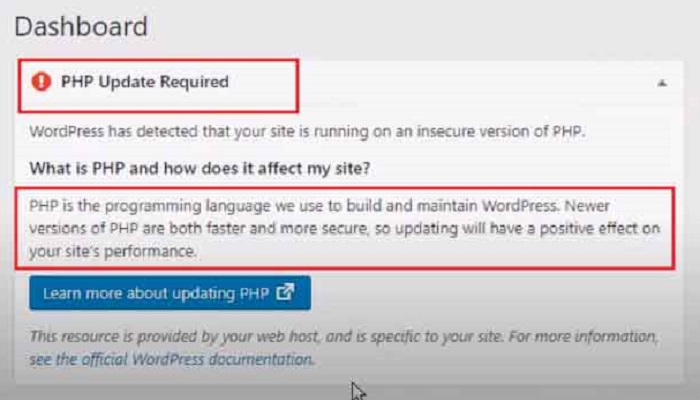Arriving at this page, I believe that you must have seen a PHP warning by WordPress with information like the statement below;
“WordPress has detected that your site is running on an insecure version of PHP.”
What is PHP and how does it affect my site?
PHP is the programming language we use to build and maintain WordPress.
Newer versions of PHP are both faster and more secure, so updating will have a positive effect on your site’s performance.
If you saw this notice on your WordPress admin dashboard, no need to get scared.
Before dropping this article, I received a call from a blogger friend of mine. He didn’t understand what the notice is all about, so he thought he WordPress was about to crash.
Funny right?
Those who know much about programming will understand what WordPress is trying to signal.
The WordPress framework is developed with a programming language called PHP. Due to advancements in technology PHP is upgrading and updating its version.
WordPress expects you always to update your server environment to the latest PHP version. Some web hosting keeps their server on PHP version 5.6, which is the most commonly used.
As of today, PHP is on version 8.2; for security reasons, WordPress wants all to upgrade up to PHP 8. With time, the future update may stop supporting the lower versions of PHP.
The reason for the regular update of PHP is mainly for higher performance and tighter security. Although, for programmers, there is more to it, especially when executing PHP functions.
A PHP 5 programmer will have to do some research before he/she can comfortably code for a PHP 8 environment.
If your WordPress site runs on the lower version of PHP, know that is unsecured. It becomes porous, creating room for hackers to penetrate the website easily.
The recent versions of PHP keep your WordPress site highly optimized, which makes it become fast, almost two times faster than the lower versions.
What to consider before updating your PHP version
Every WordPress site is full of a different bunch of codes from several developers. The WordPress core file can not stand on its own for a complete website. A theme will have to be activated, as well as several plugins.
Different programmers developed these plugins, and they may be running on the lower version of PHP, which depending on the code may not support PHP 8.
Before updating your PHP version for your WordPress website, make sure that each of your plugins is compatible with it. You should have nothing to worry about if your plugins provide a regular update.
But if you are using a third-party plugin that has not provided updates for a long time, you may have to contact the developer to know what to do next.
If you end up updating your PHP version with outdated plugins of the old version of PHP, then your WordPress site may run into issues with specific functionalities.
How to change your PHP version
It is in cases like this one that will see the relevance of standard web hosting companies.
Most standard web hosting allows their customers to easily change their PHP version just by selecting a version and clicking on save. Why in the case of some hosting you will have to contact the admin to help you set it up.
Those who have a Virtual Private Server (VPS) may not have an issue with this, as there is room to change versions on private servers easily.
The video below shows how to change your PHP version in Namecheap shared hosting. If you don’t own a hosting account with Namecheap, please note that the steps may not be the same.
Why you should upgrade to PHP 8
As a WordPress user you may not observe the importance of updating your server to PHP 8, only a programmer will.
Php 8 has lots of benefits for your WordPress site, and I will explain some of them here.
- Suitable for search engine optimization: If you are an SEO expert, then you should know that web page loading speed is one of the Google ranking factors. PHP 8 is up to two times faster than other PHP versions in the execution of its functions.
- Better security: The php 8 environment helps to secure your WordPress site better. It prevents easy penetration by blackhat hackers and spammers. Upgrading to PHP 8 will keep your site more secure.
- Lesser memory usage: With PHP 8, you can hardly run out of the memory resources provided by your hosting company.
- High performance: This is the most fantastic thing about PHP 8. For WordPress Users, no need to download and install plugins that will increase the performance of your website. Upgrade to PHP 8, and your site performance will improve.
Conclusion
Maintaining the security and performance of your WordPress website is essential to its success.
Ensuring that your site is not running on an insecure version of PHP is a vital step in this process.
By following the steps outlined in this article, you can address the issue effectively and enjoy a safer and more efficient WordPress experience.
RELATED ARTICLES