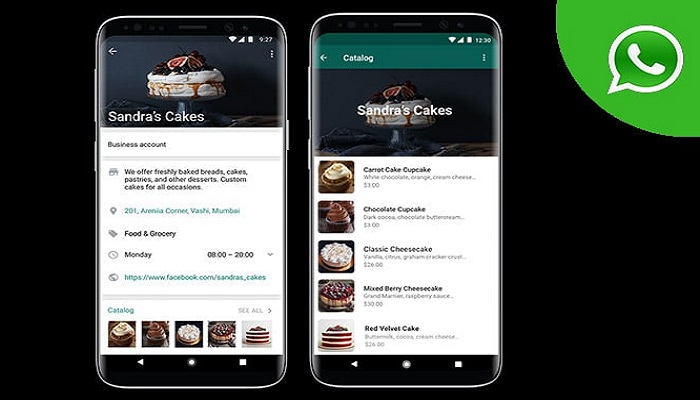Did you know that you can use WhatsApp for eCommerce?
WhatsApp has some eCommerce functionalities in its WhatsApp Business application and turned the app into a complete storefront for buying and selling.
With the catalog feature on the WhatsApp Business app, you can display your products and services and generate payments without the need for a website.
Hence, reaching your potential customers is now a click away.
- What is the WhatsApp product catalog?
- How can you use WhatsApp for business?
- What are the latest features of the WhatsApp Business app?
- Is the WhatsApp shopping catalog free to use?
- How to use the new catalog feature on the WhatsApp Business application to promote and sell your products?
Above are the multiple questions people especially WhatsApp users have been asking and am going to break all the questions bit by bit here. continue reading.
Features of WhatsApp Business app?
Previously, the WhatsApp Business application only had four features used for:
- Opening a business profile;
- Sending quick replies;
- Labeling your chats; and
- Sending automated messages to customers.
In the bid to make the app help business owners better at influencing consumer purchase decisions, most users were using third-party apps such as QuickSell Whatsapp Digital Cataloguing, and Sales to achieve their goals.
The sad news was many businesses couldn’t afford what the third-party apps would charge to get the most of their apps.
But that is over now.
Whatsapp has taken care of its deficiency.
Benefits of WhatsApp product catalog
Now that the catalog feature has been added to WhatsApp, why pay third-party apps for showcasing your products?
You need to take advantage of this free-to-use app.
The latest Catalog feature on Whatsapp Business app has a lot of benefits. This includes displaying and sharing products and services and processing payments via the app.
With the five features now,
WhatsApp can serve as a responsive mobile storefront for businesses that want to reach their customers via their android or iPhone mobile phones with an improved customer experience.
Most of the customers’ recurring questions that make you keep punching your smartphone every now and then are over.
As the new feature will take care of your customers’ queries, you can now minimize time spent on WhatsApp.
The new feature can be used to share important information about your business and help customers buy your products or services without necessarily engaging you one-on-one.
WhatsApp’s latest catalog feature can make your business remain live. While your phone is off, mostly when you’re sleeping or out of data, customers can still buy and make payments behind you.
The Facebook-owned company is today introducing to the WhatsApp Business app a new “catalogs” feature that will allow businesses to showcase and share their products and services to potential customers, who can browse photos, view prices, and read product descriptions to help inform their purchase decisions.
With the new upgrade, you can now display your products and receive payments directly without any third-party app. The upgrade includes catalogs cart, and checkout functions. Sarah Perez
How to use the catalog feature on the business Whatsapp app?
It’s very important to know how to leverage the new feature as intended.
But first of all, there are a few things you need to do.
- Go to the Google Play Store on your Android phone and download the latest version of the WhatsApp business app or update your current app version.
- Open the WhatsApp Business app and punch the three dots at the top right of the screen.
- On the small popup interface, tap on Settings and go to Business Settings.
- Click on Business Settings and you will see the new Catalog option. Click on this option.
- You will land on the Catalog page, where you will need to add information about your products or services.
- Upload photos of your products or services, and add the product name and price.
- To add more specific information about the features of your products or services that you think the customers might be interested in, click on More Fields.
- Add product description, and website link, and generate product code if required. This can help you share pictures, descriptions, and prices of your products and services with customers in real time.
- To share the Catalog, go back to Chat and then tap on the Attachment. You will see the Catalog option you have just created.
- Tap on the Catalog option and share the products with your customers.
When the customer receives the message, she will be able to look through your catalog and make a purchase if need be.
Do’s and don’ts of using WhatsApp product catalogs
At present, there’s no restriction on the number of times you can share your product catalog with customers. But this doesn’t mean you should lose your sense of organization and professionalism.
The following guidelines can help you organize yourself and get the most out of your WhatsApp storefront.
- Don’t kill your customers with incessant campaigns – Sending incessant promotional messages can lead to abuse. And when that happens, you will become a nuisance. You should send your campaigns at long intervals most especially on requests or when the recipients are less busy.
- Be professional – You have to be professional to enjoy this feature. Otherwise, your customers will ignore your campaigns. When you’re writing your product descriptions, ensure you’re consistent with all the elements you want to share. Don’t display shoes and write about wristwatches. This can happen while copying from a template. Be careful, if the information you share about your products is not clear, customers might ignore you or think you’re a scammer. Ensure you share correct information, well well-spelled and grammatically error-free descriptions.
- Use clean and neat pictures – Before you share the products you have in stock, take a cool and attractive picture of them. Let the products be well displayed and have good backgrounds to catch the attention of the customers. Focus more on the most important features of the product.
- Never use the catalog to send irrelevant items – If your customers already know you sell herbal products, be consistent with that. Anytime you decide to change your business, let your customers be aware of the diversification or change in line before sending them strange campaigns.
- Avoid any practice that might get you blocked – If a customer accuses you of spamming him and the report gets to WhatsApp, you might get blocked and lose your access to the product catalog completely.
Conclusion
Initially, the catalog feature on the Whatsapp business app was only available in specific countries. Business owners in India, Brazil, Germany, Indonesia, Mexico, the UK, and US were the first to experience this great e-commerce functionality.
If the feature is not yet added to your own WhatsApp Business app version, just be on the lookout for the update.
It’s possible your country is still in the queue. The latest feature will roll out in a few days to come.
RELATED ARTICLES