In this article, you will learn all that you need to know about how to start a blog in Nigeria and other parts of the world and make money online, from the comfort of your home.
There have been many times we all wanted to express our opinions to the world at large through writing but we don’t know how to go about it.
I can assure you now that there is a way to achieve that goal !! (To start a blog is the best way to achieve that goal).
If the best solution to achieve my goal is blogging then how do I start a blog?
Don’t worry that is what this article is meant for!
“How to start a blog will be removed from your to-do list when you are done reading this article”.
Making your own blog will take up to 45 minutes, this article is 7,000 words plus so get yourself a chair, grab a drink and let’s get started already.
In this article, you will learn how to start a blog from scratch in Africa (Nigeria, Ghana, Kenya, South Africa e.t.c.) and other English-speaking countries like India, USA, England, Canada, and the rest.
Many aspiring bloggers do tell me that they want to start a blog but they can’t write a piece of code, you don’t need to learn to code before you can start a blog.
Many aspiring bloggers do tell me that they want to start a blog but they can’t write a piece of code, you don’t need to learn coding or programming before you can start a blog.
Here at TechOrganism, we will give you beginner guides on how to start a new blog from scratch without stress.
Let’s start with the definition of a blog
A blog is a discussion or informational website published on the world wide web consisting of posts often in the form of a diary updated daily which shows a series of posts usually belonging to a particular niche written by a blogger(you)”.
A blogger is someone who manages a blog. Now that you know what a blog and blogger is, let’s get the ball rolling.
These are the sections we will be discussing on starting a new blog
- Things you need to start a blog
- The niche you want to blog about
- Choosing a blogging platform
- Picking a host or launch
- Deciding on a domain name
- FAQ about blogging
Why should you start a blog
- To build your online influence
- To express your opinions to the world at large
- To make money online that can pay your bills
- To solve other people’s problems
- To revamp your writing skills
- Blogging can help you grow your offline business
- You will meet new friends and well-wishers online
- Gain experience
Things needed to start a blog
1. Confidence and passion
Norman Vincent Peale said and I quote “Believe in yourself! Have faith in your abilities! Without humble but reasonable confidence in your own powers, you cannot be successful or happy”.
As a blogger, you need to have confidence in yourself, confidence is the key to successful blogging and without it, you may not perform up to expectation.
We all know blogging is hard and saturated, you have to produce content often and hope your readers like it.
You don’t have to panic when writing blog articles and you must be ready to say the truth regardless of the case that may ensue from it later on.
In addition, you can make numerous mistakes when blogging but don’t worry as time goes on they will be minimal.
You will always face challenges when blogging like plagiarism, not being juicy like you thought it would be (juicy in the sense that you won’t make enough money to pay your bills as a starter), traffic, and threats from readers.
As time goes on you will get used to it and these problems will be solved.
Don’t let your challenges define you, brace up and face them and one day you will have your story to tell.
Successful bloggers like Neil Patel have passed through this stage before.
Passion is a feeling of intense enthusiasm and interest towards something, passion is an important tool you must have for blogging if you want to succeed in this competitive industry, there are times you will feel like quitting blogging and the only thing that will keep you going is that passion for it.
2. Fund
Blogging is like a business and in every business, you will need to raise some funds to finance it, and the same thing applies to blogging.
Someone once asked me “how much does it cost to own a blog in Nigeria?”.
I think this is the best time to answer that question this does not include Nigerian blogs alone, the price is the same in other countries e.g. USA, Ghana, Kenya, UK, Belgium, England, etc.
Premium WordPress
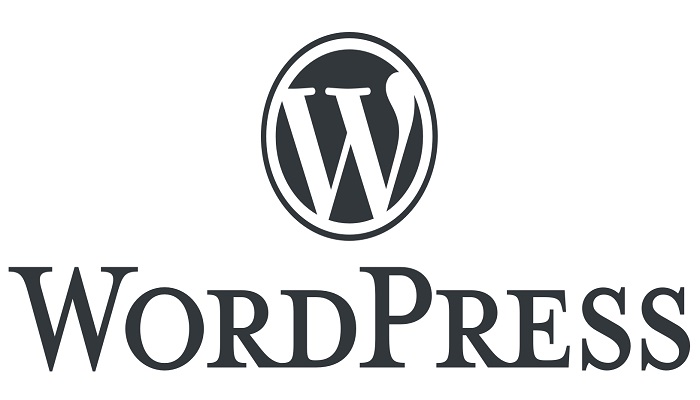
For premium WordPress (sound strange ? you will get to know the meaning of WordPress sooner, it is a blogging platform). You will spend up to $250.
The price includes the developer fee, premium theme, premium hosting, domain name, and premium plugins.
You can decide to use free plugins and themes which will reduce the cost to around $150 covering the developer fee, free theme, and plugins with domain and hosting.
You can also decide to create the blog yourself which will decrease the fee drastically
Blogger

Is blogger.com free? Yes, You can also decide to use Google blogger.com which does not include paying for hosting, you will only pay for a domain name, and services, and if you don’t have enough funds for a domain name yet you can still use a subdomain e.g. yourblog.blogspot.com.
Blogger is still behind WordPress in terms of professional design, search engine optimization(SEO), less coding, and every other aspect.
This will only cost you $60 which covers the domain name and workmanship in any part of the world.
You can also decide to create a free blog from wordpress.com.
Be informed that WordPress.com is different from wordpress.org. WordPress.com is a free platform while .org includes hosting your blog but with wordpress.org (paid hosting) you will have 100% control over your blog.
Note: I will always advise anyone to go for wordpress.org. It is the best you can have at the moment and as a blogging beginner, you can have the best design and customization you will ever think of and you can choose to design the blog yourself.
3. Time
Time is usually a challenge for bloggers especially those who want to be part-time bloggers due to other offline activities.
If you are the type that works from 7 am to 7 pm and are already married with kids, then I think you will be having a serious issue with time.
The best solution to this is to hire blog writers to write for you, during weekends you can add to the existing content.
4. Keyword Research
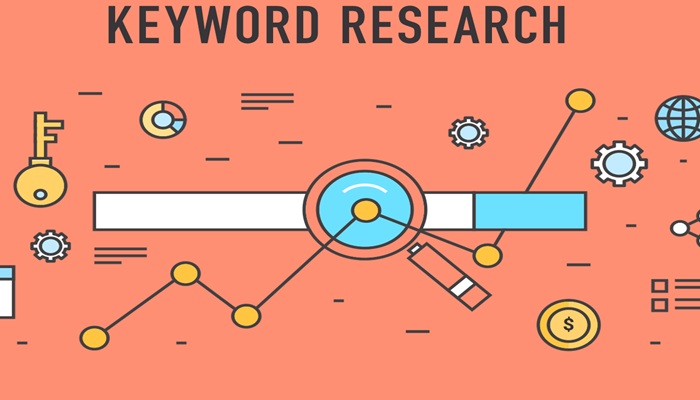
Keyword research is a core Search Engine Optimization task that involves identifying popular words and phrases people enter into search engines and their search volume made in an attempt to figure out what to rank for a specific keyword.
This time around we are not researching keyword content for blog content but for your blog title and domain name if your blog is an entertainment blog.
You will have to search for the number of web users that search for entertainment articles monthly and how competitive it is.
For example, you can search for entertainment news and this will give you an insight into the number of readers searching for content relating to your blog type before you start your blog.
The best tool to do this is SEM rush.
SEMrush: The best keyword research tool
SEMrush has taken a unique approach to keyword research by assembling all the essential keyword research tools one could ever ask for in one place – the Keyword Magic tool.
Entering just one seed keyword will be enough for you to build a whole keyword empire around it.
The tool now supports 118 countries with over 8.3 billion keywords in total, and our keyword database keeps expanding at a very fast pace.
5. Laptop or Computer
You will need a laptop or a computer to set up a blog if you want to be a professional blogger; blogging with a phone is not lit.
As for WordPress, there are some customizations you cannot do on WordPress using a Smartphone like drag and drop with Elementor, to drag and drop widgets will be a mountain to climb too.
If you can’t afford a laptop, you can still manage a phone but starting a blog for business with a smartphone won’t be easy like getting everything done with a system.
You can still drag and drop page builder or widgets on your smartphone on one condition: “If your phone supports OTG, you can connect it to a mouse”.
As for a blogger blog, you can still use an Android phone or an iPhone to blog but navigation might be a problem.
These are the functionalities you may not be able to carry out on your blog using Smartphones:
- You can’t view your blog properly due to the small screen size
- Getting a logo for your blog with a phone won’t be easy
- You can’t drag and drop which will be very beneficial when designing your blog
- You won’t be able to customize some WordPress plugins
- Proofread your articles
- You can’t get some browser extensions that will increase your backend functionality like Grammarly.
6. The new pattern of blogging
You won’t stay in this industry for long if you can’t bring in new innovations and ideas, we are no longer in the era of garbage in garbage out.
Firstly, you must not even think of creating a blog that will only copy and paste what other bloggers related to your niche have written.
Something new will do! creating a successful blog won’t be easy without new ideas.
Furthermore, you need to see what other bloggers are writing about and make your own style of writing different from theirs.
Let me cite an example; the entertainment niche is saturated in Nigeria, if you want to create an entertainment blog, you must spice up your blog with new patterns that will make your blog unique like deviating away from celebrity gist to sports, cracking jokes, comedy, and the likes.
Readers want to read new articles not things they read on blogs popular than yours.
Moreover, if you have a passion for a fashion blog, don’t start a blog on technology because your friends told you won’t make enough a fashion blog.
Blogging is not always about money, what you have in stock for your readers should be your first priority.
The niche to blog about

What is a niche in blogging (blog niche)?
Niche is the category your blog will be based on, it deals with one broad subject that you will write about every niche consists of several topics, an example of a niche is an entertainment niche.
Now you have to debate on what you want to blog about, you can be talking about anything but blogs that talk about everything and anything are not always successful.
Just in case you did not get the meaning of a niche, let me cite an example that will help In differentiating between a website, a blog, and a niche.
In a university, there are many colleges like health sciences, engineering, art, etc and these colleges also have several departments like mathematics, chemistry, French, mechanical engineering, etc. University is the website, a blog is the college and niche are the departments.
They all work together and that’s why you cannot have a niche without a blog or a blog without a website.
Let me also clear one mistake bloggers make about niches nowadays: “News is not a niche, all niches have their own news”.
There are blogs that do multi-niche which involves combining several niches together to make a blog.
I don’t really agree with that type of blogging because they won’t have particular readers to focus on too and derailing is always a factor to reckon with (they will have multiple readers).
SEO of these blogs gets disorganized because they won’t have specific keywords to rank for.
These are the common types of blogging niches we have and their sub-niches:
Entertainment Niche
- Sports
- Celebrity gists
- Comedy
- Jokes
- Entertainment News
Technology Niche
- Phone specs
- Computer games
- Laptop and PC guides
- Tech how-tos’
- Software Tips
- Home Gadgets
- Technology news
Fashion Niche
- Men wear
- Women wear
- Celebrity styles
- Latest styles
- Fashion news
Education Niche
- Admission Guidelines
- Project topics
- Career talk
- E-learning
- Campus gist
- Undergraduate materials like handouts etc
- Education news
Make money online Niche
- Make money on social media
- Affiliate marketing
- Make money on Youtube
- Start blogging and make money
General How-tos Niche
- Tutorial blogs
Autos Niche
- Auto parts
- Repairing auto
- Auto safety
Note: Be informed that you can choose the sub-niches as a category on your blog and that is what we call micro-niches in blogging.
A micro niche is really interesting and can fetch you more money than a giant niche as you will always rank for an exact keyword if you include your niche in the domain name but the con is that you can easily run out of Ideas and such niches may not last for decades.
It is not a must for you to choose from those niches I listed, you can build a new niche for your blog and It will even be more creative and interesting. You don’t have to copy other bloggers by choosing their niches.
Niche is something you choose with deep thought, you need to settle down and ask yourself questions about the niche you want to choose before choosing it
Questions to ask before choosing a blog niche
1. Can I write captivating articles on this niche?
The first thing I ask my fellow bloggers is if they can interesting articles on the niches you want to venture into that will keep visitors coming for more when am talking about captivating articles.
Am not talking about copy-and-paste articles here, articles that you will write that will solve the problem of your readers.
If you can’t write fascinating articles then you can hire writers to write for you if you can afford it.
2. Is this niche profitable?
You can do a quick research about the niche you want to venture in if it is profitable (we can do that for you at no extra cost to you). Some niches don’t get approved with AdSense (a medium to make money from your blog: just know it like that for now ).
Don’t choose a niche related to adult content please, help to reduce adult content online, AdSense doesn’t approve blogs with adult content, and no company will even buy advert space on an adult blog.
3. Will this niche last forever?
You are shocked, right? Some niches will not last forever, especially micro niches crafted for a particular product e.g. Amazon products, eBay products, etc.
I don’t know the niche you want to choose but let me just cite an example; what if the product your niche deals with is outdated e.g. If people no longer use Amazon again and your blog about Amazon, what will happen?
You should think about the future of the blog you want to create as an aspiring blogger
4. How competitive is this niche?
As an aspiring blogger, if the niche you want to venture in is too competitive in your country and you don’t have exceptional techniques to beat your rival for survival, I won’t advice you to blog on the niche.
For example, In Nigeria, the entertainment niche is competitive, you can’t develop articles in that niche and you hope to copy from popular blogs like lindaikejisblog, do you think you think your blog will survive?
Hell no!! And even if it does, don’t think of making money from AdSense with it because you won’t be approved and even if you buy AdSense it will be banned later.
Choosing a blogging platform
What is a blogging platform?
A blogging platform is a piece of software or online service that helps bloggers publish their opinions on the internet in the form of a blog and it is a specific form of CMS.
Examples of blogging platforms are blogger.com,wordpress.com, wordpress.org, wix.com, Tumblr, TypePad, and Weebly.
You must have seen me mentioning something like WordPress or Blogger before getting here and am sure you don’t know the meaning, you will know the meaning here.
Some call these blogging platforms blogging websites, They are the two types of blogging platforms that are common nowadays and these two are the most popular blogging platforms used in making a blog.
You can start a WordPress blog or a blogger blog, the major difference between the two is that WordPress is self-hosted while Blogger is hosted by Google.
What is a Google blogger?
Blogger is a service owned by Google; it is a free tool for creating blogs and sharing your opinions with your readers, an example of blog using Google Blogger is lindaikejiblog
What is WordPress and what is it used for?
WordPress is an open-source content management system (CMS) you can use to create a beautiful website (blog) with features including a plugin architecture and a theme system.
We mostly associate it with blogging but it can be used to create other types of web content like an online store, media galleries, etc.
It is probably the easiest and most powerful blogging platform we have in existence today.
Is WordPress free? Yes! WordPress is free, we have two WordPress blog builders, and we differentiate them with their domain names; wordpress.com is a completely free platform while wordpress.org is partially free (you are shocked right?
Don’t be! wordpress.org is free too but you will need to host the blog yourself with third-party companies and get a domain name for the blog before you can start anything).
I will advise you to go for wordpress.org because if you choose wordpress.com (an example of free blog hosting) you will end up coming back to pay for hosting and domain name when you gain an audience which could be very stressful.
You must have been hearing of hosting since and it is confusing, right? you will get to know the meaning sooner don’t worry, just keep reading.
WordPress.org is what we will be referring to as we move on with this article.
What to consider when choosing a blogging platform
1. Which blogging platform can I afford?
Google Blogger is free and you don’t have to spend a dime to start, as you progress you will only need to buy a domain name and template which will not even cost you up to $20.
Please note that you will renew the domain name payment every year, affordable enough right?
Professional bloggers don’t like Google Blogger due to certain cons that will be discussed later on that is why they choose WordPress because they want to have 100% dominance and control over their blog.
WordPress is damn costly and that’s why it is the best place to start a blog.
You will pay for the theme (that is what is called templates in Google Blogger), hosting, and domain name, later on.
You may need to purchase premium plugins which will cost up to $150 if you want to create the blog yourself, hiring someone to create the blog for you with WordPress will sum the fee up to $200 upward depending on the level of customization.
2. Which blogging platform will give you the highest level of customization
Blogger will give you a high level of customization but not the highest; WordPress will give you the highest level of customization.
You can do almost everything with h WordPress, just think of any design you see online or you think you want, you will get it with WordPress, never heard of any blogger on WordPress complaining about not getting a design or feature they want using WordPress.
Not to discourage you from using Google Blogger, you can use Blogger at least and it is free if you don’t need a domain name.
3. How long have they been in the market and won’t they close without notice
What if bloggers and WordPress decide to close down, what will happen to our blogs?
They have been around for a while and they must issue a notice to their users for some months before they do.
So keep your mind at rest but what if the blogging platform you are planning to use is not popular and they close down suddenly without any notice?
This is why I will advise you to choose between Blogger and WordPress Premium, even wordpress.com(free) goes down most of the time
4. Which blogging platform has the highest number of users
WordPress has the highest number of blogs according to research with 73% of blogs using WordPress followed by bloggers with 15% and others with 12%.
Differences between WordPress (premium) and blogger
In terms of support, WordPress has a very active community; there is online documentation, community forums, and chatrooms where you will get help from developers. WordPress tutorials are everywhere.
There are limited supports available for bloggers though they have basic documentation and a users’ forum you must do everything their way
| WordPress | Blogger |
| WordPress is costly because you will pay for hosting, domain name, and themes (you can start with a free theme too) | Completely free(Only a Free Grail account is needed for activation) but if you wish to upgrade later, you can get a domain name |
| Easy to customize and you don’t need to learn how to code | Easy to customize only if you know a bit about coding |
| You will host your content yourself | Google will host your content for you |
| WordPress is also secure but since it is self-hosted, you are responsible for your security and backups | Your website is secure because it runs on the Google platform, you don’t have to worry about managing your server resources or backing up your blog |
Choosing a host for your blog
Before we continue, you can check Web Hosting and Types of Web Hosting to Choose meanwhile you can still continue reading if you don’t want to.
What is a Blog Hosting and hosting company?
Blog hosting is a type of internet hosting that allows a blog to be accessible on the World Wide Web i.e. without a host your blog can’t be found on the internet.
On the other hand, a web hosting company is a business that provides the services needed for a website (blog) to be viewed on the internet which means all the contents saved on your blog will stored on the server of your web hosting company.
If you don’t get it let me break it down; For shelter purposes, you must rent a house and you must agree to some terms with your landlord.
Part of the terms is that you will pay certain charges every year for the house depending on the agreement reached, the price will depend on the facilities the house contains and renewal time.
The landlord cannot send you packing without issuing a notice and the landlord can decide to close his house if he no longer needs tenants.
That is what web hosting is all about, the landlord is your hosting company and you are the tenant.
A web hosting company is not something you just choose and it is the most delicate part of creating a blog because all other things we talked about earlier won’t take place if you fail this part.
Before we start, let’s define some terms relating to web hosting.
Bandwidth
In a simple definition, bandwidth is the amount of data that can be transferred between your website(blog), users, and the internet.
They take place when you upload files on your blog, email correspondence, and content you have on your blog.
Bandwidths are measured in bytes. When you reach the maximum limit for your hosting package bandwidth, your website will be closed down till the next month depending on your web hosting company.
We will choose the best bandwidth to use for your blog later on in this article but in case you don’t want to read further.
You will need at least a hosting package that can hold up to 5000 visits per month which usually goes for the lowest hosting package for most web hosting companies, I won’t recommend the “cheapest package though”.
SSL Certificate
An acronym for secure sockets layer, they are also known as digital certificates, they serve two functions which are; authenticating the identity of a website and encrypting transmitted data, Google made it a must for all websites to be encrypted and that’s why you must get it.
It shows your visitors that your website is secure through https:// and transactions involving credit cards etc can be done on your website.
Domain name

A domain name is a unique identifier for all websites that humans can read such as twitter.com and allow people to navigate Pages easily; they are formed by the rules and procedures of the DNS.
Can two websites have the same domain name? NO!! It is not possible for two websites to have the same domain name; the worst that can happen is mixing them with numbers like 9jablog.com and naijablog.com.
Domain management system(DNS)
They are regarded as an internet phonebook and it is the service that translates a domain name(google.com) to IP address(55.44.368) to make it easier for computers to read
FTP
An acronym for file transfer protocol, they are used for transferring files on the internet, with it you can send and transfer files from a remote server
Mailing list
It enables a blogger to send an email message to all his readers
Softaculous
The majority of all hosting companies have this, as a feature in the server control panel. it enables you to install blogging platforms like WordPress, and Drupal with a single click
Uptime
The total time is kept for record purposes when there is no interruption of the server i.e. when websites(blogs) hosted experience great uptime, they never go offline.
Have you ever been to facebook.com and their website is down? We can say they have great uptime.
Factors to consider in choosing a web hosting company
This is the most delicate part like I said, you need to choose wisely to avoid stories that touch you because you won’t get your money back.
Follow these guidelines:
1. How long have they been in the market
Stacey Kehoe said and I quote “Be brave to try something new; you might just succeed”.
Am not saying you should not try new web-hosting companies, the ones that are old now were once new but make sure the new host you want to use can be trusted, read their terms and conditions carefully too, and make sure they will refund your money if anything goes wrong.
I always encourage bloggers to use Web hosting Companies older than 5 years old but if you trust the ones that are not up to that age you can go for it since it is your first year too. Most of these new hosting companies even seem to have the best customer care
2. Customer care and satisfaction
In case your blog goes down, you will need someone to ask for help and that’s where customer care for hosting companies comes into the act by giving you the possible things that caused it and how to solve it.
But what if the hosting company you are planning to use does not have one? That is the main reason why you will have to check for this before choosing your host
3. Uptime scores
Nothing is more encouraging than having a blog that doesn’t go down even at midnight. You need a web host that is stable but in terms of server and network connections
4. sign-up and renewal price
Most hosting companies make their price for shared hosting cheaper in the first year, it is even free for some but when you want to renew it the following year it might be a different story and that’s why you should check for the amount you will pay the following year before you proceed
5. Check for essential features
You must look out for some things when choosing a host and they include:
- Bandwidth size: Can it contain your blog for a year?
- Do they offer automatic Daily Backups in case something strange happened
- 0ne click installer to install WordPress
The only major tip I want to give for domain names is that you must not include a number in your domain names and make sure it is what you want because you can’t change it.
This is the moment you have been waiting for, we can now start a blog with WordPress, we believe that at this stage, you know what a blog entails since questions like:
- what are blog builders?
- Where to start a blog or the best place to start a blog
- Blogging niche
Steps to create a WordPress blog from scratch
- Log in to any hosting company website of your choice.
- Search for the domain name you want to use and check if it is available.
- Purchase your domain and hosting. As a beginner, I strongly suggest you buy your domain name and hosting from the same company, so you won’t have issues in setting up nameservers and DNS.
- After the purchase is done, log in to your cPanel. Your cPanel login details are. very likely to be sent to your email. For some hosting, you may have to log in to your cPanel from your dashboard.
- You will need to install WordPress. For most cPanel the is a plugin called Softaculous, which is used for installing WordPress. If your cPanel does not have Softaculous you may have to find out from your host the best way to install WordPress on their server.
- Time to install WordPress, on this page just scroll down to where you see WordPress and click “Install Now”.
- After clicking “Install Now”, you will be directed to a page where you can make some basic settings for your blog. You have to be careful here as this is the first basic setting you will make on your blog.
Choose protocol: I will recommend that you go for https://www or https:// one of the two will do and will have no negative impact on your SEO ranking.
Choose your language, site description, and default theme and continue. You can change all these settings later but changing your name later will not be that easy.
After installing your WordPress, your blog will be live at yourdomainname.com/wp-admin.
Now designing your blog is what matters most and should be your ultimate priority!!
How to design your WordPress blog
Designing your WordPress blog is very easy and it is not a task you can complete in a day.
You keep on designing till you get what you want. In order not to make this post get more lengthy, the links below will be helpful in designing your WordPress.
- How Many WordPress Plugins Should I Install?
- How To Install WordPress Plugins – 3 Methods Explained
- How To Create A WordPress Blog – Step By Step Tutorial
- How to Prevent WordPress from Hackers
- 9 Ways To Make WordPress Blog Load Faster
- 170 WordPress Ping List for Fast Indexing of Blog Posts
- 7 Best WordPress Backup Plugins You Must Know
Frequently Asked Questions on How to Start a Blog
We have treated hundreds of faq in this article so I will urge you to scroll up if you are here without reading the full content.
We have decided to treat more questions frequently asked by aspiring bloggers and you are free to ask anyone we did not include in the comment section:
What is the difference between a blog and a website?
Many beginner bloggers do tell me that they want to create a website but from the explanations, they made I knew they wanted a blog.
As a beginner blogger, you must be able to differentiate between a blog and a website because understanding these terms will help in reaching your goals.
A website is a collection of related WebPages identified with a common domain name and published on the web server(s) e.g. google.com, a website is just like a mother that gave birth to children, the children are blogs, forums, social media.
In simple terms all blogs are websites but not all websites are blogs, for example, radpointer.com is a blog and also a website.
Some of our pages are published in a non-blog format e.g. contact us, about us. A website can be personal, governmental, commercial, or non-profit.
Like I said earlier, a blog is a branch of a website.
How long does it take to make money from blogging?
If you are very hardworking, you will make enough money that pay your bills in 6 months.
Am not saying that you won’t make any money within the 6 months, you will make money but some ways of making money won’t work for you within that six months because your blog will be considered a new blog.
You won’t get direct advertisements, sponsored posts, AdSense approval, and other ad networks’ approval because you are still new but if you can reach a milestone within that period, the jinx may get broken.
How much do bloggers earn in Nigeria?
This is just a rough estimate of how much bloggers earn in Nigeria:
Professional bloggers earn up to $3000+ per month. When am talking of professional bloggers, am talking of bloggers hitting the list of top 10 blogs in Nigeria?
Established bloggers earn up to $600 per month and below. When am talking of established bloggers, I mean bloggers with Alexa ranking less than 300,000.
As a Beginner blogger (New bloggers), you can earn up to $100 below depending on your work rate
How can I create a blog with my phone?
Anytime beginner bloggers ask me this question, I will be like a WordPress blog or a blogger.
Let me answer the two, if it is a WordPress blog just follow the normal procedure as aforementioned.
Creating a blog with a phone is the same thing as creating a blog with a laptop; the major difference is view and navigation.
If you want to create a blogger blog with a phone, just watch this video below.
Will you advise me to create a free blog?
I will not advise any blogger at this age to create a free blog, blogging is now competitive unlike before when writing is the only skill you need to have before you can succeed.
You will need to spend some money if you are really considering blogging as a business; you won’t make a dime from a free blog if you are creating a free blogger.
When am talking about the free blog, am not talking about blogger.com because it is not totally free, you will buy a domain name because if you decide to use a sub-domain name, your blog will not look professional and you will lose SEO ranking.
When you are serious about blogging at this stage you should get a domain name
What are the differences between a blog and a forum
Both forums and blogs are great tools for passing information and are examples of a website; the major difference is how information is passed through both.
A forum is an online discussion website where a person can start a discussion (known as a thread) usually in the form of a question that can be replied to by other members; it does not have to necessarily be a question, the thread, or topic creator can also solve problems with other members contributing their part.
A typical forum is usually locked to guests, only registered members can participate and private messages are allowed among members.
A blog is a website in which the blogger takes most action by updating his or her blog with content, then readers can participate only through the comment button, and in most cases they are not allowed to create a topic or share files.
Will I renew my hosting plan and domain name every year
Sure!! You will renew your hosting package yearly except if you optioned for pay per month or you pay every two years. It is always advisable to pay when it is a month before the expiry date to avoid hijacking of domain name
How long will it take for my blog to appear on Google
I saw my blog on Google the third day after launch so it should start appearing from 2days to two weeks depending on the time you create your first post.
To foster this you can install and activate the Yoast SEO plugin.
All these aspects of Search engine optimization are another broad topic we will write on this blog and we came up with ways you can improve your SEO and SEO glossary for beginners.
- Easy and Effective SEO Techniques For Bloggers
- 10 Important Google Ranking Factors – Best SEO For Blogs In Nigeria
- Google Stop Words List for Best SEO Practice
- Meaning Of Bounce Rate And How It Affects SEO
Conclusion on How to Start a Blog
You have started your own blog today and you are now what we call a blogger, I think you should mark this date down somewhere in your diary because this is a day you will never forget for good.
However, the road to success is always rough and nothing good comes easy, you will face numerous challenges with your new blog but don’t be scared, it will also be part of your success story.
To update your blog with new content may be a hurdle, especially for those in Niche in which they have to develop lengthy posts with thousands of words per week.
Sometimes you will feel like quitting, don’t do it! you will later regret it. If you need someone to advise you when things get difficult.
You can contact us, we launched this blog because of you and we will try our best in solving your problems the best way we can.
#How to Start a Blog
#Make Money Online
RELATED ARTICLES


