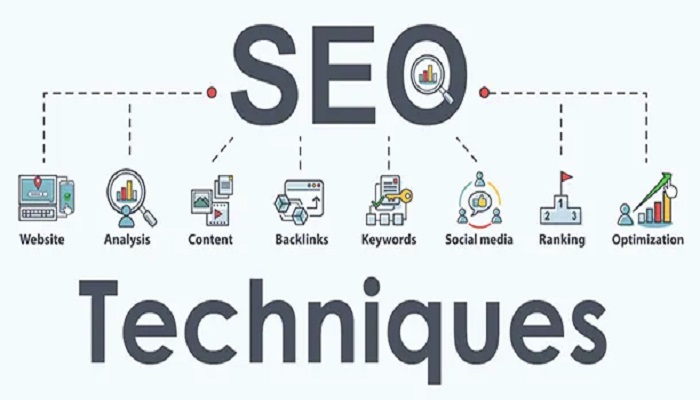There are currently over a hundred search engine ranking factors that can be tweaked into SEO techniques.
This post explains the smooth and effective techniques to achieve a good SEO ranking on your blogs and websites. A kind of ranking you will appreciate, and feel the positive impact on your online business.
Search Engine Optimization (SEO) is referred to as the actions performed on a website or webpage to enhance its visibility on the search engine.
By visibility, we mean an increasing tendency of the search engine to rank your website above many others on its result pages, based on independent keywords.
As a blogger, good SEO is one of the best ways to be successful in your blogging business.
With SEO, your blog articles will be seen by a wider range of people over the internet. What else can be more appealing to a blogger?
Now the question is, “How can we enhance our blog SEO“?
It’s very simple, you mustn’t be a pro or an SEO guru before you can enhance a blog SEO.
There are some necessary things you must consider before kicking up your blog – and SEO is one of them.
If you are an individual under a tight budget – then it is best to blog with open-source platforms, e.g., WordPress.
If you think, maybe because you are a programmer you don’t need to use a framework, then it may be a big mistake from your end.
Every framework has lots of developers around it, and as well, most of them provide sufficient flexibility.
Knowing fully well that SEO ranking factors are dynamic, so every blogging platform should also be dynamic.
This will enable bloggers to easily adopt the latest SEO techniques that will be effective at the present moment.
Best SEO Techniques to Get High Traffic
The following tips are essential to achieving effective Search Engine Optimization.
1. Install and activate an SEO plugin
You can do this only if your blogging platform supports plugins. Most bloggers’ frameworks support plugins, some may call them SEO add-ons (so take note).
For those blogging with WordPress, they will find it so easy because WordPress has come a long way to simplify its SEO mechanism.
There are lots of free SEO plugins on WordPress. Simply search for SEO plugins, select any SEO plugin that has up to 4 or more stars, and install, activate, and customize it.
If I am asked to suggest a WordPress SEO, I will go with Yoast SEO Plugin or All In One SEO Plugin. The reason is that these SEO plugins have been there for ages with good ranking by their users. Not just that, the aforementioned plugins release regular updates as Google changes its ranking factors.
Another SEO plugin that has been moving mountains as last this post was edited is the Rank Math SEO plugin.
These plugins are available for free, although both plugins have some premium features, which I am sure most people don’t care about.
You can always start with the free version of any of the SEO plugins, and upgrade with time.
2. Blog Post Title
One should always do excellent keyword research when choosing a blog post title.
It will be very effective when the chosen keyword is part of your blog title. This is very important while applying proper Search Engine Optimization techniques.
Try to make your title look more like a direct question which users will likely ask search engines.
If you are confused about the, on your Google search, simply search for your desired keyword.
Below the Google search engine result page, you will find a related search on that keyword. You can pick a title from there.
But before picking, you have to check the competitiveness of the exact title.
This is what you will do, click on the desired title, and see those sites that are ranking with them.
Now, this is a bit technical, so pay more attention!
After getting the sites ranking top with those articles, check the Domain Authority (DA) of those sites, and compare it with yours.
For each of the sites, add the DA to your site DA, divide it by 2, and subtract by 10. Where (xDA + yDA)/2 – 10. If the result is less than or equal to your site DA, with great content then you can compete, else it will be difficult (not impossible) “all things being equal” to rank for the keyword.
3. Blog Post Description
The description of your blog post also plays a significant role in search engine optimization.
Always make sure that your blog description is inviting, and also let it contain the same keyword you have chosen.
Your blog post description is always what those searching for information on the search engines will see below your blog post title. If it is straightforward enough to what they are searching for then they are likely to click on it over others.
Don’t make your post description too long or too short. A minimum of 80 characters and a maximum of 120 characters is perfect for your blog description.
4. Comments
Comments automatically work for themselves as they enhance search engine ranking on posts.
Always make sure that you allow comments on every post.
Comment helps to improve the quality of the post in general, especially when it is very interactive.
Also, never approve a comment with more than a link redirected to other websites. It may act as a negative signal, especially when the webpage it is pointing to is not related to the content on your page.
It is also very advisable to discard comments with links to a spammy page.
5. Quality Posts
Quality posts are vital for SEO as well.
But note, that for a post to be of quality, it must be educative and free from plagiarism.
If a quality post is copied from another site, it won’t be seen as “quality” by search engines.
For copy-and-paste bloggers, your posts can never be seen as quality by search engines.
Most search engine knows the original owner of every post via “date posted” or “first indexed.”
A quality should not be too short, an average quality should have at least 1k words, with 2 images.
6. Submit Blog to Search Engines and Directories
To improve search engine ranking, you have to submit your blog to search engines and directories. This is done free of charge; simply submit your blog to top search engines like Google, Bing, and Yandex.
Before this can be possible you have to first verify your blog with each of the search engines’ webmasters.
You can read our article on how to make Google index your new blog immediately.
RELATED ARTICLES