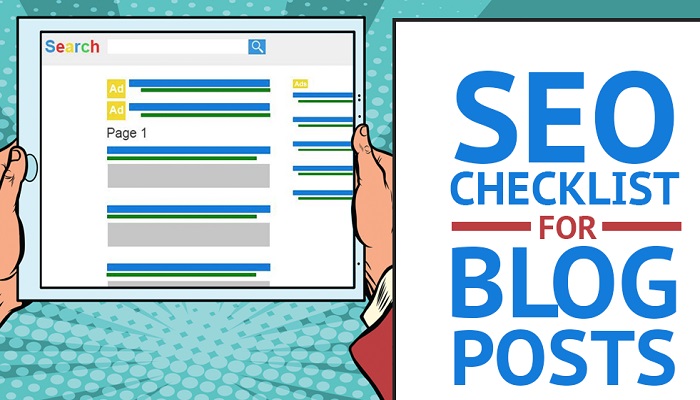This article titled SEO Blog Post Checklist to Write Killer Content is very educative and carefully written.
Reading and digesting this article will build your online content writing skills for the best search engine optimization.
What makes a blog post engaging?
It’s not your passion or the beauty of your blog that makes people want to read your blog.
You can have one of the best blog themes or functionalities and your click through rate (CTR) is ridiculously low.
All you have to do to write killer content is know how to optimize your blog posts for SEO.
This ultimate SEO blog post checklist will show you what to do before and after publishing a blog post to engage your audience and increase your CTR like a pro.
We want to talk about the best blog post outline template or blog writing format that can make your local business stand out on the internet and engage more potential customers.
At the end of this guide, your blog can serve as a digital marketing channel to market your business – service or product on the internet.
You know the likes of CopyBlogger, TechCrunch, Mashable, Moz, Engadget, and Huffington Post.
How do you think these top blogs make their incomes out of this world?
They all do business promotion otherwise known as affiliate marketing.
If you desire to embark on the same journey to become a millionaire, you need to learn the art.
So, first of all, you need to learn copywriting and know how to write engaging blog posts.
Consumers nowadays are extremely smart – their interest is not the noise the brand is making but how the noise makes them feel about themselves.
Your blog can do much of all this if you know how to write a good blog post.
As a matter of fact, everything from content marketing and copywriting standpoint boils down to SEO.
Meanwhile, you need to create your own SEO blog post checklist as a GUIDE to burst into a SUPER BIG SUCCESS.
In case you don’t have any, it’s very important to create your own blog writing template immediately.
As this guide will walk you through the whole process, you can sit down and RELAX with a cup of coffee!
We want to show you what should be in your SEO blog post checklist.
Why need an SEO blog post checklist?

The essence of having an SEO blog post checklist is to show you how to optimize your blog posts for SEO and increase your engagement rates.
That goes beyond knowing how to write a great article.
It involves knowing the SEO best practices for writing great blog posts.
Meanwhile, learning how to write a blog post for SEO can improve your blogging skill, which is called copywriting in content marketing.
A blog post is such a marketing oriented content that can be used to attract and convert a target audience into a potential customer online. Lawal Rahman.
In order to achieve this result, you need to know “WHAT” and “WHAT” are involved to OPTIMIZE your blog posts for SEO.
If you want to sell anything and make money online, the best way to go about it is to have a blog filled with SEO-optimized content.
There are as many ways to start a blog as thousands of authors discussing the subject have different approaches.
If you need the best guide, read How to Start a Blog the Right Way. The post will walk you through the entire process.
Ultimate SEO blog post checklist
The following contains a 20-point blog post checklist for writing a good SEO blog post.
Note that the following content is based on what I have learned the hard way.
When I started blogging, my copywriting skills were terrible just like most beginners.
But lately, I began to see a lot of changes in my rankings, traffic, and domain authority (DA) after doing the needful.
With persistent learning, I came up with this SEO-friendly blog post checklist that I’m about to share with you.
If you can adopt the following blog writing tips, you won’t only know how to write and publish a good blog post, but also know how to increase your rankings and traffic on Google 10X.
Read How to Schedule Your Time as a Part-Time Blogger to learn more from my experience.
So, without much ado, let’s look at the format for writing an SEO-friendly blog post.
1. Do SEO keyword research
The first SEO blog post checklist for writing engaging content is to know how to do keyword research.
This will help you discover and write what people are craving on search engines like Google, Bing, and so on.
What good will it be for you to write an article that doesn’t get any views or engagement?
In fact, not doing keyword research has put many blogs in a very sorry condition.
Most old blog posts that didn’t rank on Google might have been created without proper keyword research.
So, if any of your blog posts are yet to rank for a keyword with a noticeable search volume, go back to the post and do the research to know which perfect keywords it can rank for.
There is a complete guide on How to Do SEO Keyword Research. Read that post to improve your rankings on Google.
At least, perfect keyword research should make your post rank for a minimum of five keywords at a time.
What that means is that the five keywords will lead an audience searching for them on Google to your blog post.
So, with the help of keyword research, you will be able to brainstorm topics on your niche, particularly that which people are currently searching for on Google, and create killer content.
2. Use LSI keywords
Latent semantic indexing (LSI) keywords are commonly related search terms to make search engines understand what is found within a page.
That will make Google fetch your page whenever someone makes a search query related to any of the LSI keywords used in your content.
For instance, if your target keyword or topic is “how to sew a cloth”, then your LSI keywords can be “steps to sew cloth for beginners”, “guide to sew cloth with a sewing machine” and lots more.
What this SEO best practice for blogs suggests is that you have to make sure your article has plenty of LSI keywords to make Google see that your content is relevant to what the searcher is searching for.
This will help Google fully understand your content type.
With a free tool like LSI Graph, you can generate a lot of LSI keywords for every given topic you wish to write.
Just launch the tool in your browser and enter your primary keyword in the search bar to generate your LSI keywords.
3. Write killer headlines
The next on this SEO blog post checklist is to know how to make your post titles or headlines attention-grabbing.
That is very important.
Since the headline is the very first thing that people see when they come in contact with your blog, it has to be a real KILLER to turn a passerby into a potential reader.
Without a good title, your post won’t ever get read.
It also earns your post several social shares if it’s enticing. Whereas a bad headline does the OPPOSITE.
This means that your audience needs to be attracted to your title before going further to click the post link, read it, and help you share the content on their social media platforms.
Knowing how to optimize your blog posts for SEO, however, includes your ability to write engaging headlines.
When I pulled up on Google, I found out that there is an art and science of writing great headlines that you can’t avoid.
If you want to learn how to write a blog post, there is no need to reinvent the wheel.
All you have to do is to find a good swipe file of headlines and fill in the blanks.
Let’s keep it simple, so you don’t get bogged down.
Here are a few things you can do to optimize your blog posts for SEO.
- Write up to 10 different headlines
- Use headline analyzers
- Capitalize your blog title properly
Let me explain each of the tasks to you!
Before any post title or headline can engage a reader, these are some of the criteria you need to observe.
Write up to 10 different headlines
What do you do with all those extra headlines you wrote?
After all, a blog post can’t take more than a title.
That is not true!
A blog post can have as many headlines as possible, depending on the number of times you share the post.
This actually means you can use different titles each time you share a blog post.
If you really want to know how to write a good blog post, you should know how to write different headlines for each blog post.
It would be unprofessional to share your content on Twitter, Facebook, Instagram, and LinkedIn, using the default headline all through.
You should be creative about it!
Assuming you have ten (10) headlines and use one by default, you don’t have to discard the rest.
The other versions of the post title can be used across different sharing platforms to make your content unique.
This will help from use a single headline all through and make my content boring.
For example, assuming the post-default title is “How to Write Engaging Blog Posts” and the other versions of the title are:
- “Step by Step Guide to Write Engaging Blog Posts”;
- “10 Ways to Write Engaging Blog Posts” and so on.
You can use any of the extra headlines in your feature image and on social media with a short description before sharing the post.
When you share your content on social media, you don’t have to use the same title as the one on your blog post. You can try different versions of the title.
The extra headlines will serve as a great re-purposing strategy, giving your old content a fresh new look each time you’re doing the sharing.
That can even make someone who has seen the post before revisit the page and read it again.
Use headline analyzers
It is worth noting that you can use a headline analyzer to create engaging headlines for your content.
In this SEO blog post checklist, you’ll learn how headline analyzers work.
These tools are designed to guide you on how to optimize your blog posts for SEO. If you can take advantage of the tools, you’ll always come up with stunning headlines for your blog posts.
So, what is a headline analyzer?
A headline analyzer can be used to check your title readability.
Headline analyzers can also be used to provide ideas on how to optimize a title for clicks.
However, they help you check how good a headline is and make suggestions on how to make a better one.
The tools focus on different engaging factors in a title, which include:
- Keywords
- Sentiment
- Power words
- Numbers
There are a few other readability factors to be considered before you can write a killer heading.
But for the purpose of this guide, the following are enough to make your blog headlines attention-grabbing.
Using a keyword in the headline
One of the SEO best practices for blogs is to use your primary keyword at the beginning of the blog title.
The practice is to cut down the distance and time the search bot needs to travel through the title tag before understanding what the page is all about.
For example, let’s say you want to write a blog post on “LSI Keywords”.
The keyword can come at exactly the beginning or after one to three words of the blog title.
Keywords can be at the beginning or after the first to the third word. That will close enough to avoid lags while your page is being indexed.
By implication, starting the headline with the keyword is to ensure the most important part of the headline is not truncated on the search engine result pages (SERPs).
If the audience can easily see what he is looking for in the title, clicking on the title can be guaranteed.
Using sentiment in the headline
Another way to go about learning how to write a good blog post is to know how to add sentiments to your title.
Sentiment constitutes a certain emotional effect on readers, which can either be positive, negative, or neutral.
As a matter of fact, it can serve as a strategy to hack the minds of your visitors and prompt them to engage with your content.
When a blog title contains positive words like love, happiness, or kindness, positive sentiment is attached to it.
On the other hand, a negative sentiment includes negative words like sadness, hate, or violence.
So, when no emotion is attached, it means the sentiment in the title is neutral.
Meanwhile, adding sentiments to your blog title is to make readers feel the emotional effect the content has on them. And that can make them eager to click and read the post.
This includes the words we use to ignite emotions in a blog title:
- Free
- Urgent
- Because
- Guaranteed
- Easy or Simple
This blog post checklist is to trigger the audience’s attention and make them eager to know what is behind the title.
Using power words in the headline
Power words include words that compel the audience to engage with your posts.
There are seven (7) types of power words you can use to make the audience click through your content.
They include:
- Fear – Killer, Hack, Last chance, etc
- Encouragement – Mind-blowing, Life-changing, Amazing, Astonishing, Awesome, Breathtaking, etc.
- Lust – Captivating, Love, Desire, Tempting, Intoxicating, Mouth-watering, etc.
- Anger – Ass-Kicking, Bad-ass, Pain in the ass, Useless, Dumb-ass, etc.
- Greed – Discount, Cheap, Costly, Bonanza, Best, Lowest price, Massive, Sale ends soon, etc.
- Safety – Legitimate, Money-back, Results, Proven, Risk-free, Certified, Proven, etc.
- Forbidden – Secret, Off-limits, Off the record, Ssshhh!, Ancient, Key, Untold, etc.
They can be used in your title and every other part of your post to keep the readers going.
These types of words can make readers feel anxious, motivated, inspired, angry, greedy, safe, or threatened.
For example, if a title reads “How to Start a Blog (to Make Money or Otherwise) in 2020”, the power word in that example is “greed”.
It talks about the “gain” in taking a certain action (How to Start a Blog).
Meanwhile, the “greed” power word in that title makes the title stand out among its likes as it grabs the attention of the reader.
There are other posts that promise to teach readers “how to start a blog” but because this contains a powerful word that is compelling in nature, anyone interested in “making money blogging” would be eager to click through this title.
Even if the audience doesn’t have the intention to read a post, the POWER WORD in the title will make them opt for the post.
In this vein, digital marketing strategies are created to influence the audience.
So, you can use this blog writing format to convey your marketing campaigns and at the same time command massive patronage.
Sometimes when people read a novel, they either cry or smile at the end of it.
That shows that the author did a great job not only in telling a story but also in drowning the audience in sensory details which actually makes them switch from one mood to another.
In fact, there are some movies you watch and end up “HATING” the actor and feel like “CUTTING OFF” his head if you were to be in the victim’s shoes.
However, the use of power words in content marketing is like making an actor act a terrible role in a movie and leaving the audience in a state where the scene or movie rings a bell in their mind whenever they witness a similar experience in real life.
This is one of the best blog writing tips to make your content lively.
You can play with powerful words as a copywriter to make your brand stick to the mind of the audience forever.
Is that not what you want the readers to do?
You want them to read your content and never forget its effect on their entire life.
That can easily make you convert more audiences.
The point I’m making here is not just to show you how to optimize your blog posts for SEO but how to write engaging blog posts.
The use of power words as shown in this SEO blog post checklist can be used to make your headlines magnetic and convert.
Using numbers in the headline
From the foregoing, you have seen how important the headline is.
The headline or post title is capable of hindering you from seeing the results of your overall blog post and marketing efforts if not well optimized.
One of the steps to optimize your blog posts for SEO and boost their CTR is to add numbers to your headlines.
It’s generally held that headlines with a number – list, year, or statistical data tend to have 37% higher CTR and 162% additional impressions.
Based on findings made by Conductor, readers have a preference for one headline over the other.
But of all preferences, 36% of readers have a preference for headlines with numbers.
The majority of readers prefer headlines with numbers because numbers stick to the mind better than the alphabet.
When we see a headline with numbers, what comes to mind is “This message is important”. For this reason, numbers as figures or digits i.e. “5” hook more audiences than numbers that are spelled out as words i.e. “five”.WriteDirection
Not only that, but findings also show that odd numbers seem to work better in content marketing as people believe them than even numbers.
Meanwhile, the headlines with odd numbers have 20% higher CTR than the ones with even numbers.
Don’t forget, that there is a limit to what the human brain can process at a time.
For this reason, Neil Patel suggested that one shouldn’t write more than nine items while writing a step-by-step guide. But in the case of reviews, you can review as many products or tools as possible.
Examples of headline analyzers
If writing an engaging blog post title is difficult for you, these headline analyzers can take care of the stress:
Both of these tools are free, but they measure your title differently. For this reason, you might not get the same results from them.
You can use either of these tools to check your title ideas and optimize them for massive clicks.
They help you check how good a headline is and make suggestions on how to make a better one.
One might give you a high score and the other a low score for the same headline.
Try not to overkill yourself while trying to create a perfect headline with a headline analyzer.
Just make sure your scores are not too low from both ends.
Most bloggers using RankMath SEO plugin might not need extra tools for analyzing their title as the plugin is capable of analyzing the title readability.
Capitalize your blog headlines properly
There are standards for writing blog titles, but unfortunately, most authors fail in this aspect as they choose to write their post titles the way they like.
One of the terrible mistakes you could make in writing a blog post title is writing your title all in upper or lower case.
For example, it’s not a common practice to write a post title using the uppercase or lowercase format – “HOW TO WRITE A GOOD BLOG POST FOR SEO” and “how to start a work from home business” respectively.
The use of uppercase in the title format can scare your audience away as it makes it seem like you are yelling at them.
Sometimes, you can use the uppercase for just a word in a title to make an emphasis.
That is OK!
Nevertheless, a good blog post title writing practice is capitalizing the title.
Meanwhile, you need to know how to capitalize a title or what to capitalize in the title of a blog post before you can engage readers with it.
There are mainly four title formats that you can use and these include:
- Chicago style
- APA style
- MLA style
- AP style
- Others are the NY Times, Wikipedia, and Email styles.
Of all these formats, APA is the most widely used style for writing engaging blog post titles.
APA style is crucial for scholarly articles.
To use this headline or title capitalization style, you must observe the following rules:
- Capitalize the first word in every post title or heading and subtitle or subheading
- Capitalize all major words in the title or heading which are nouns, verbs, adjectives, adverbs, and pronouns.
- Capitalize the second part of a hyphenated major word such as “Eye-Opening”, not “Eye-opening”.
- Capitalize every four-letter word or more found in a title or heading.
You can find this title style in most prominent blogs like Neil Patel, BlogTyrant, BloggingWand, and so on.
You can use a title capitalization tool like Capitalize My Title or Title Case Converter … if you can’t do it by yourself.
This is to ensure your post title is perfectly formatted.
Create a stunning meta description
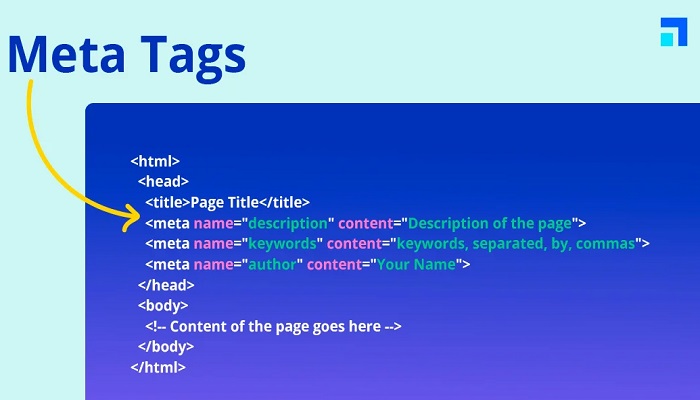
The meta description tag does a lot more magic to influence the audience to click through a blog or website via the search engine result pages (SERPs).
It is the 160-character long text snippet that comes directly below a post title when you search for something in Google. It can be used to make searchers know what a page is all about before clicking on it.
In view of this, the meta description is second to the post title which can be strategically used to hook searchers with your post.
Some people believe that the meta description is not a ranking factor.
As a result, they leave it to Google to find a part of their page that can describe what the page is a lot about.
But because the meta description has a great impact on CTR, you need to take advantage of it to promote your blog on search results.
Most SEOs might find themselves asking “If meta descriptions don’t count in the rankings algorithm, why should I use them?” The answer to that is simple. Stop thinking about them as a ranking factor, and start thinking about them as a conversion factor.
Why need a meta description
Since ranking on Google isn’t all you blog for, creating a stunning meta description for your homepage, internal pages, categories, and posts can help in the following areas:
REASON 1: Attract searchers’ attention
When someone comes across your page on a search result, the meta description attracts his attention. If the meta description is optimized for SEO, Google will embolden the keyword contained thereof to attract the searcher’s attention.
This doesn’t mean you have to stuff the meta description with a keyword. Google will penalize you if you spam the description snippet.
Just a primary keyword and a few of its LSI keywords is an indication that the page meets the searcher’s intent.
REASON 2: Social shares
Can you remember that when someone shares a link on Facebook, a short text displays below the post title?
The short text is the meta description that the author used on the page to tell his audience what the page is all about.
So, whenever anyone reads the description, he can develop an interest in clicking and reading the full post.
As an important part of the SEO blog post checklist to write engaging blog posts, it’s not a good SEO practice to leave your meta description unoptimized.
So, how can you add an SEO-optimized meta description?
How to add meta description to your blog
- Install an SEO plugin to your blog – Having an SEO plugin like RankMath or Yoast installed to your blog ultimately gives you the chance to add meta descriptions to your posts.
- Make your description a call to action – In your meta description, you have a space of 160-character long text to promote your page. So, ensure you include the values that the page contains, such as how the page solves all the relevant issues related to the search query the page is all about.
- Use power words – In your text, include power or emotional words that can hook the audience.
- Avoid keyword stuffing – Google frowns at keyword stuffing. It’s not a good SEO practice to repeat a keyword too often. In this case, make sure you don’t violate the rule to be loved by Google.
- Avoid fluffs – Go straight to the point and say what you want to say.
Make use of HTML heading tags
Have you seen blogs with a table of contents and wondered how to implement the same on your blog?
The secret is the use of HTML headings, which is another important step to include in your SEO blog post checklist.
Since the arrow has shifted to writing a deep long post to gain organic traffic, the use of HTML heading tags has become a very good SEO practice for blogs.
You can imagine how messy your page will look if you write a 3000-long post without using HTML headings.
The page would be too long and boring.
So, as much as the HTML heading tags are created to organize your page with a table of contents and enhance your page structure, they can equally cause serious On-Page SEO damage if not properly added to your page.
There are six levels of HTML headings, including h1, h2, h3, h4, h5, and h6.
Hierarchically, h1 is the highest while h6 is the lowest in level.
You can’t use the h1 tag more than once on a page. By the way, your page (SEO) title has that position already.
Also because you want to balance the text or font size, you can’t just jump from one tag to the other (i.e. from h2 to h4). Instead, use the heading tags as appropriate and adjust the text with the CSS font-size property.
So, as much as SEO is concerned, search bots effectively crawl a page with good use of the HTML headings.
Meanwhile, the importance of adding HTML headings to your page is to create subheadings for your page and organize your paragraphs under each heading.
Before you can display your HTML headings in your post as a table of contents, you need a table of contents plugin such as Table of Contents Plus.
With that plugin, readers can have a great user experience on your page and jump from one subheading to the other.
Search engines understand your page based on your HTML heading tags.
So, it’s very important to add a few of your SEO keywords in the headings, most especially in H1, h2, and h3.
Avoid long paragraphs
Blog posts become less engaging when your paragraphs are too long.
Don’t be shocked if the style you used in writing your Ph.D. thesis and getting an A is not going to make anyone like to read your blog posts this year.
For this reason, the way a blog is written is quite different. In fact, it’s mandatory to use short paragraphs if you want the audience to enjoy reading your blog posts.
Based on studies, readers nowadays feel more comfortable with short paragraphs. Hence, short paragraphs are very easy to scan, skim, and consume by the readers.
While writing a blog post, focus on the length of the paragraphs and ensure each paragraph does not contain more than 20 words.
Write really… long posts
If you want to rank higher in the SERPs, write longer posts.
Neil Patel is known for this epic way of writing his blog posts. He is of the opinion that the minimum one could write is 2000 words.
“All of my articles are 4000+ words. And in a year, I’ve already crossed 100,000 visitors per month” Neil Patel words.
A blog post that is 1,000 words long is seen as having greater value than a blog post that is 300 words long on the same subject.
Studies have proven that when your posts are quite long, in fact, long enough to break down all associated issues surrounding the subject, it gives you the chance to rank for multiple keywords.
If you don’t forget, each ranking keyword can potentially send a FULL BLAST of TRAFFIC to your blog.
I know what you’re thinking –
You would like to have 5 posts i.e. 1000 words each, instead of 1 with 5000 words.
You’re very WRONG!
It’s not about the word count but the longer you keep your audience dwelling on your page.
Most blog posts are 500 words or less.
If you can add more grease to your elbow and write 2000 more words of quality content, you will stand out in the competition.
Search engines record the time readers spend on a page.
That implies that if a visitor lands on your page and stays long, Google takes note of the period and ranks you higher than those with lesser content.
So, you can see that the more time a reader spends on a single page, the better for you.
My best blog posts are the ones that take over 5 minutes to read, and Google ranks them very high in search results.
Based on the findings made by the duo of BuzzSumo and Moz in research to analyze factors responsible for the links and shares of more than 1 million articles, 85% of articles are less than 1000 words long.
By implication, since content with low word counts gets fewer shares and links, there are a lot of opportunities to write longer content.
The table below shows the amounts of shares and links you can possibly get based on the length of your content.
You will likely get an average of 5,8883 shares and 11 likes for content that is above 3000.
The bottom line is that the length of a blog post plays an important role in your marketing efforts. If you can take your time to write extensively, there are chances your engagement rates will increase squarely.
Use lists effectively
Readers often bounce out of a page in a fraction of a second they land on a page if they can’t find what they’re looking for.
That doesn’t mean the page doesn’t actually contain vital information, but because the information is BURIED in the page and you can’t expect them to do the DIGGING.
It takes some strategies to make readers discover what they are looking for when they land on your page.
One of the things you can do to write engaging blog posts is to know how to use lists effectively.
The lists give the readers a friendly feel of what is on the page, thereby making them want to read further.
If you want to prevent readers from getting bored when reading your blog posts, one of the things you can do is to use lists effectively.
That way, you can effectively itemize important points the audience would love to find on the page and make your content readable.
Ordered vs Unordered lists
There are two types of lists – ordered and unordered lists.
An ordered lists include numbered points, while unordered lists are bullet points.
For example:
Using an ordered list for listing the days of the week:
- Sunday
- Monday
- Tuesday etc.
Using an unordered list for listing the days of the week:
- Sunday
- Monday
- Tuesday etc.
The use of lists in between content can help readers comprehend what is in the post for them. As they read down the page and come across the list of items, they feel eager to know how you explain the points.
Effective use of alt attributes
Another SEO blog post checklist for writing engaging blog posts is the use of ALT attributes for images.
The practice has a positive impact on the SEO and engagement rates of a post.
If you don’t forget, not all internet users can read what is on the screen. Some users depend on text-to-speech readers.
To make sure all the images on your blog are read by such devices, you need to provide ALT attributes for your images.
An ALT attribute, however, stands as an alternative text for an image.
It’s an SEO best practice to optimize an image for search engines. This can be used to make your images rank on the SERPs.
Adding relevant infographics to your blog post can make your posts look great and engaging.
But at the same time, the same image or graphic can do more havoc to your SEO if you don’t add an ALT attribute to it.
Implement a call to action

You can’t afford to use call-to-action tactics in your quest to know how to write engaging blog posts.
The practice is like holding someone who missed his way with one hand and pointing out the way to go with the other hand.
You can’t assume the readers know it all.
If they do, they won’t be reading your posts.
In fact, the trust they have in you is what makes them visit your page.
So, if you don’t want to disappoint them, you have to adopt this blog post checklist.
Use action words including strong images that can show the readers what they want to know.
Your own is just to tell them the actions they are meant to take.
As the readers read your post, let them see the way their problems can be solved.
A BONUS HINT! Effective use of a call-to-action strategy is a sure-fire way to promote your affiliate links and boost your earnings…
Interlink old posts
Adding internal links is another SEO best practice for writing blog posts that are engaging.
Interlinking with an existing post on your blog is important in getting people introduced to other relevant areas or archives of your blog.
Adding links to the content makes people click and explore more of your work. It can also be used to increase the page views and engagements of your blog.
I always make sure to add internal links to my other content wherever possible.
To interlink to an old post in WordPress, take the following steps:
- Highlight the text you want to add a link to as seen above: e.g. “SEO best practice”.
- Click on the link icon.
- Place the URL of the post you want to link in the form.
- Click the menu button to determine if you want the link to open in a new tab.
- Click the enter icon to effect the link.
The same process can be used if you want to link to an external link on your post. The only difference is the need to specify whether Google should index the link as a Nofollow or Sponsored link.
Vet before you hit that button
When you spend days writing a quality post, you’ll feel the pressure to publish instantly.
Don’t HIT the button so FAST!
Otherwise, you’ll get arrested by the grammar police!
The grammar police are your readers…
If your content gets them some headaches, they will leave your post and you might not even see them again.
No matter how long it takes you to write a post, it’s an SEO best practice to go back to the post, vet for grammatically related errors, and make necessary corrections.
There is an easy way to fix such errors.
I practically take the following steps to make my content error-free:
- STEP 1. Write first – As you write along, forget about grammar, punctuation, spelling, and wrong words or phrases. Just write whatever you want to write and make sure you’re 100% done.
- STEP 2. Proofread – Copy and paste your entire post into Grammarly. Grammarly is a free online proofreading tool. It catches most grammar and spelling errors. That will make the task a lot stress-free. Isn’t it?
- STEP 3. Read your post out loud – The fact is you might not see all errors until after reading the post to yourself severally. This might warrant using different viewports to see hidden errors. You can view your draft on your mobile phone and your desktop computer while proofreading. That may help you see your presentation from different perspectives and identify errors.
If English is your second language and you’re writing for an English audience, this SEO blog post checklist suggests you need to fix errors before hitting PUBLISH.
Create and stick to a schedule
To stick to this SEO blog post checklist and make your content engaging, you need to create and stick to a blog writing schedule.
Asking you to stick to a schedule over your blog may sound like “none of my business”. The fact is diligence yields success in everything one is doing.
At a minimum, you should blog at least once a week.
If you blog less frequently the chances of holding your audience for long can be drastically low.
You need fresh content on your blog to keep people visiting your blog.
Conclusion on SEO blog Post checklist
As you can see, learning how to optimize your blog posts for SEO is not a day job. So, the best way to get better at writing engaging blog posts (in fact the only way) is to write for SEO.
Here’s a tidbit every blogger will tell you – the stuff you write first is going to be terrible.
That is true because no one becomes a professional without passing through some terrible stage along the journey.
I can’t really say how bad it is for everyone before becoming a pro BLOGGER!
What I know is it is normal to be processed.
Babies don’t get up one day and start running 100m races. They fall on their face and butt over and over again. Then they start to wobble little by little until they begin to walk. And so on.
I encourage you to just keep writing.
If you don’t stop reading other people’s blogs, sooner or later your writing will get better.
So, in your SEO blog post checklist to engage your readers more, follow the procedures discussed above.
In case you want to sell a product or service on your blog, this technique will help you generate enough leads and boost your CTR.
SEO Blog Post Checklist
RELATED ARTICLES