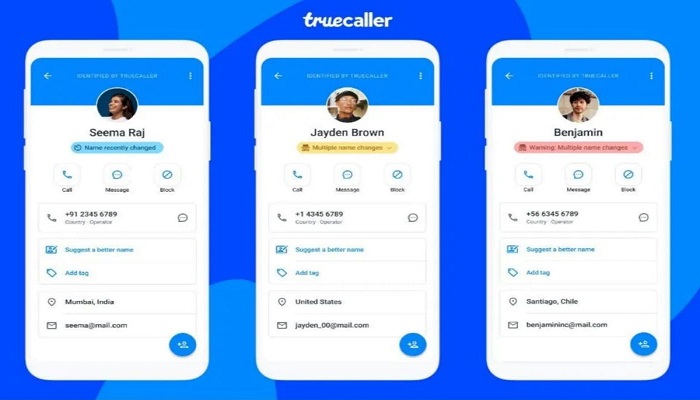Are you planning on removing your number from Truecaller? This short article broadly explains how to delete Your contact from Truecaller.
Before this day, any mobile number we have ever come across one can’t know the identity of the person behind it.
Regular update to mobile contact is now a thing of the past – as some people now depend on the Truecaller app for call records.
Truecaller is an app that can be used to know the name of the owner of a mobile number.
Before putting a call forward, most people use the Truecaller app to know who owns the number. For call receivers, they use Truecaller to know the identity of the person calling.
Based on these features, Truecaller is today one of the most used mobile apps in the world.
The Truecaller app is available on all Android, iPhone, Windows phones, and Blackberry 10 Operating systems.
How Does Truecaller Work?
Once you install the Truecaller application on your mobile phone and your data connection is switched on, all your contacts will be synchronized automatically with Truecaller without you allowing it.
There may also be other ways Truecaller may get contact names that are not made known to the public.
There had been arising arguments that Truecaller is invading people’s privacy; they should seek permission from the owner of a number before adding his or her name.
Some think that if you use the Truecaller app to know people’s names, then the name should also be known by others.
The most seconded fact is that – the name is no privacy. No one will have a genuine reason to hide their name.
But the good thing is that Truecaller gave everyone the privilege to edit and delete their details on Truecaller.
Whenever you find a number on the Truecaller app, it searches it from the Truecaller database and returns the name in a couple of seconds.
How To Remove Your Number From Truecaller
1. Visit https://www.truecaller.com/unlisting from your web browser.
2. Enter your mobile number and country code and pass the Verification Captcha.
3. Then finally, click on Unlist button.
How to Change Your Name In Truecaller
Did Truecaller give you a name you don’t like? If yes you will learn how to change your name In Truecaller’s database.
Truecaller is currently one of the most used apps in the world. People love the Truecaller app because the app can be used to trace the mobile number and helps you avoid unwanted calls.
Even if you have never used Truecaller, there is still a very high tendency that your name and number have been uploaded to the Truecaller database automatically, by someone who uses Truecaller and has saved your name and number in his contact.
Name is something lots of people take very seriously. Our friends and family, most times save our name on their contact list with a nickname.
The name may be only what they call us by. We may not like other people to identify us with such names.
Understanding how Truecaller works, we wouldn’t like to be identified with such a name. And Truecaller may end up saving our number with such a name in their database.
This means that the name is what will appear on the screen of anyone who uses Truecaller.
If this is the case, then it is possible to change the name to whatever you want.
You have two options to solve this, is either you completely delete your name and number from Truecaller.
The easiest way to change your name in the Truecaller database is to install the Truecaller app and create a profile.
If you have already installed the Truecaller app and created a profile, you can edit your profile, update your info and verify it.
If you’re not a Truecaller user, send an email to support@truecaller.com.
Truecaller will review it manually and make necessary changes if approved. It normally takes between 24-48 hours. This option is best for those who do not have the Truecaller app installed on their phone.
It is as easy as that!
Congratulations! You have successfully removed your number from the Truecaller database.
RELATED ARTICLES