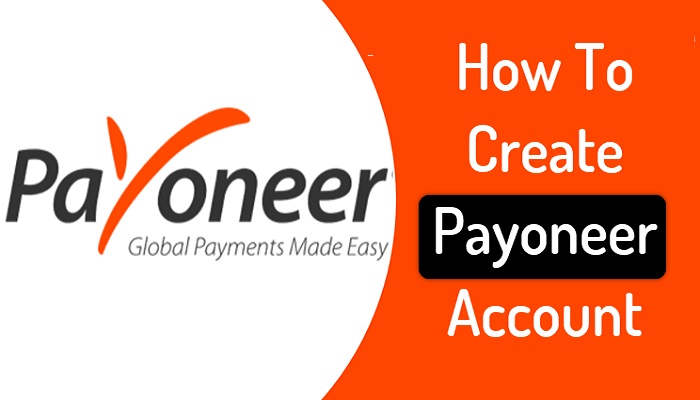In this article, you will learn how to open a Payoneer account in Nigeria.
Payoneer is an innovative payment platform that empowers people from different countries to easily get paid by international companies and marketplaces quickly at a much-reduced cost.
Payoneer is a popular financial services company that provides online money transfer and digital payment services.
It’s an excellent option for freelancers, small business owners, and anyone who needs to receive international payments.
If you’re in Nigeria and looking to open a Payoneer account, this guide will walk you through the steps to get started and make the most of your account.
Opening a Payoneer allows you to have bank accounts in up to seven different currencies and countries.
Once your Payoneer account is set up, it gives accounts in USD (US Dollars), EUR (Euro), and GBP (Pounds).
On request, you can also activate more bank accounts in JPY, CNH, CAD, and AUD.
Payoneer allows you to transfer funds between the accounts given to you, and you can also transfer to other users’ Payoneer accounts.
One can also request a Payoneer Master Card to make withdrawals from any ATM around the world.
With the same Master Card, you can do your online shopping and pay with the card – while the money gets deducted from your account.
If you open your Payoneer account here in Nigeria, it will allow you to enjoy the flexible and cost-effective payment solutions from Payoneer here in Nigeria.
You can make payments with your Payoneer, and you can also receive money from any international clients right here in Nigeria.
For most bloggers in Nigeria today, Payoneer has been their best option for collecting Adsense funds from Google. Especially those who do not have a Nigeria Adsense.
If you are using the UK or US Adsense, Payoneer will bring flexibility in getting funds from Google Adsense.
Benefits of having a Payoneer Account in Nigeria
- Payoneer is easy to use and with a low service charge.
- Very fast Payment, you receive your payments within a few minutes.
- The Payoneer platform is available in over 200 countries to withdraw your funds.
- It supports online shopping payments.
- Payoneer allows withdrawing payments from any ATM that supports MasterCard.
- With Payoneer, you can withdraw payments from Paypal, Freelancer, Payza, etc.
- It allows you to receive payments from all Payoneer partner companies via a Payoneer Account.
- Other Payoneer account holders can also make a payment directly into your Payoneer account, totally free of charge.
- Add your local bank account details to your Payoneer account and transfer your funds directly into your bank account.
- You can receive payments in dollars from US companies, just as if you have a US bank account.
- They offer 24hrs Customer Support.
- + many more benefits.
Eligibility Requirements
Before you begin, make sure you meet the basic eligibility requirements to open a Payoneer account.
Who Can Open a Payoneer Account?
- Anyone over the age of 18.
- Individuals with a valid government-issued ID.
Necessary Documents:
- A valid Nigerian passport, national ID card, or driver’s license.
- A utility bill or bank statement for address verification.
Things Needed to Open Payoneer Account in Nigeria
- A functional email address.
- A valid Identity card (National ID card, Nigeria driver’s license, International passport)
- An address for the delivery of your Payoneer Mastercard. (On request)
How to Open a Payoneer Account in Nigeria
Click here to Register a Payoneer account in less than 5 min.
Opening a Payoneer account is easy and can be completed online.
Visit the Payoneer Website:
- Go to the official Payoneer website. Click here to Register a Payoneer account
- Click on the “Register” button.
Complete the Registration Form:
- Fill in your personal information, including your name, email address, and date of birth.
- Provide your contact details and create a secure password.
- Enter your Nigerian address and phone number.
Once you are done filling out the form, wait for an email notification from Payoneer about your application status. That is why I said earlier that you should make use of a functional email.
Payoneer Verification Process
To ensure the security of your account, Payoneer requires you to verify your identity.
Approval may take a few hours; in some cases, it may take a couple of days. Once approved, you can request your Payoneer Master Card if you have funds up to $30 in your Payoneer account.
Submitting Required Documents:
- Upload a clear copy of your government-issued ID.
- Provide proof of address, such as a utility bill or bank statement.
Approval Timeline:
- Payoneer typically reviews and approves accounts within a few business days.
- You will receive an email notification once your account is approved.
Activating Your Payoneer Account
After your account is approved, you need to activate it to start receiving payments.
Receiving the Payoneer Card:
- Payoneer will send a prepaid MasterCard to your Nigerian address.
- The card usually arrives within 2-3 weeks.
Activating the Card:
- Log in to your Payoneer account.
- Enter the card details to activate it.
Linking Your Payoneer Account

Linking your Payoneer account to your bank and online platforms allows for seamless transactions.
Connecting to Bank Accounts:
- Add your Nigerian bank account details to withdraw funds.
- Ensure the bank account name matches your Payoneer account name.
Linking to Online Marketplaces:
- Connect your Payoneer account to marketplaces like Amazon, Fiverr, and Upwork.
- Follow the platform’s instructions to set up Payoneer as your payment method.
Funding Your Payoneer Account
Once your account is set up, you can start receiving payments and managing your funds.
Receiving Payments from Clients:
- Provide your Payoneer account details to clients or platforms.
- Receive payments directly into your Payoneer account.
Transferring Funds to Your Local Bank:
- Log in to your Payoneer account and select “Withdraw.”
- Choose your linked Nigerian bank account and enter the amount to transfer.
Using Payoneer for Transactions
Payoneer offers various ways to use your funds conveniently.
Making Online Purchases:
- Use your Payoneer MasterCard to shop online at any merchant that accepts MasterCard.
- Ensure sufficient balance before making purchases.
Withdrawing Cash from ATMs:
- Use your Payoneer card to withdraw cash from ATMs worldwide.
- Be aware of ATM withdrawal fees and limits.
Managing Your Payoneer Account
Keep track of your transactions and manage your account effectively.
Monitoring Transactions:
- Log in to your Payoneer account to view your transaction history.
- Set up email notifications for account activity.
Contacting Customer Support:
- Reach out to Payoneer customer support for any issues or questions.
- Use the Payoneer support center for FAQs and troubleshooting.
Opening a Payoneer account in Nigeria is a simple process that offers numerous benefits for receiving international payments. By following these steps, you can set up your account, verify your identity, and start managing your finances efficiently.
Whether you’re a freelancer, business owner, or an individual looking to receive payments from abroad, Payoneer provides a reliable and secure solution.
Sign Up for a Payoneer account and start receiving international funds today.
RELATED ARTICLES
- How to Open, Fund & Withdraw from Payoneer – Nigerians and Non-Nigerians
- How To Open And Verify A PayPal Account In Nigeria
- Secrets Of Making Money Online Without Paying Anything
- How Does Bitcoin Work? – Meaning, Benefits, And Risks
- 8 Best On-Page SEO Techniques For Bloggers
- Top 100 Cryptocurrencies In The World And Their Symbol