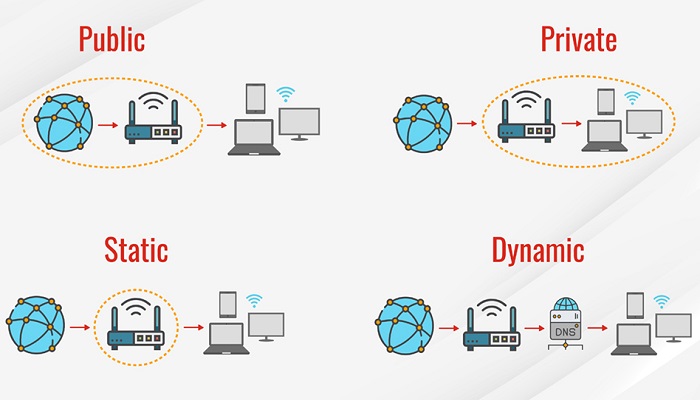In the vast world of the internet, an IP address serves as the foundation of networking.
It’s like the digital equivalent of your home address, guiding data to where it needs to go.
But what exactly is an IP address, and why is it so crucial? Let’s dive into the intricacies of IP addresses and explore their different types.
What is an IP Address?
An IP address, or Internet Protocol address, is a unique string of numbers separated by periods or colons, used to identify devices on a network.
Think of it as your device’s ID card in the vast digital landscape. Without IP addresses, navigating the internet would be akin to sending a letter without an address – it simply wouldn’t reach its destination.
An IP address is the short form of the Internet Protocol address. It is an identifying number for a piece of network hardware.
An IP address is what allows your device to communicate with other devices through an IP-based network like the internet.
IP addresses always look like this:
141.101.75.121
or
23701:6840:6860::4824
The IP address is the identity of every network device. Just like every home address has a physical location with an identifiable address. Devices on a network can separately be identified via their IP addresses.
It is with the IP address that you can use to track the particular location of a network device.
How Does an IP Address Work?
IP addresses play a critical role in both addressing and routing data. When you send a request online, say, to load a webpage, your device uses its IP address to send this request to the correct server.
The server then uses your IP address to send the requested data back to your device. This process involves IP packet transmission, where data is broken down into smaller packets, each tagged with the IP address, and reassembled at the destination.
Types of IP Address
IP addresses can be broadly categorized into several types, each serving a specific purpose. These include public and private IP addresses, static and dynamic IP addresses, and the more technical IPv4 and IPv6 addresses.
Public IP Addresses
A Public IP address is used on the “outside” of a network, and an ISP assigns it.
It’s the main address a network uses to communicate with other networked devices around the world.
It provides a way for the devices to reach an ISP, and therefore, the outside world, allowing them to do things such as; access websites and communicate directly with other devices.
A public IP address is the address assigned to your network by your Internet Service Provider (ISP). This address is used to identify your network on the global internet.
Public IP addresses are necessary for accessing external resources like websites and servers.
Typically, these addresses are unique across the entire internet, ensuring no two devices can have the same public IP simultaneously.
Private IP Addresses
A Private IP address is used “inside” a network, just like the one you run at your home.
The private IP addresses are used to make way for devices to easily communicate with a router and other devices in a private network.
This type of IP address can be set manually or assigned automatically by a router.
In contrast, private IP addresses are used within private networks. These addresses are not routable on the global internet and are meant for internal communication within a local network.
Common private IP ranges include 192.168.x.x, 172.16.x.x, and 10. x.x.x. These addresses are essential for internal devices like printers, computers, and smartphones to communicate with each other.
Static IP Addresses
Static IP addresses are fixed addresses assigned to a device or network. Unlike dynamic IP addresses, they do not change over time.
Static IPs are beneficial for hosting servers or services that need a consistent address, such as email servers or game servers.
However, they can be more susceptible to targeted attacks since they remain constant.
Dynamic IP Addresses
Dynamic IP addresses, on the other hand, are assigned by the DHCP server and can change periodically. Most home networks use dynamic IPs due to their flexibility and ease of management.
They are ideal for end-users who don’t require a permanent address and prefer the convenience of automatic configuration.
IPv4 Addresses
IPv4, or Internet Protocol version 4, is the most widely used IP address format. An IPv4 address consists of four sets of numbers separated by periods (e.g., 192.168.1.1).
However, with the rapid expansion of the internet, the available IPv4 addresses are depleting. IPv4 supports approximately 4.3 billion addresses, which seemed ample at its inception but is now insufficient.
IPv6 Addresses
To address the limitations of IPv4, IPv6 was developed. An IPv6 address is significantly longer, consisting of eight groups of four hexadecimal digits separated by colons (e.g., 2001:0db8:85a3:0000:0000:8a2e:0370:7334).
This format provides a nearly limitless pool of addresses, accommodating the growing number of internet-connected devices.
How to Find Your IP Address
Finding your IP address can be done through system settings or online tools.
On most operating systems, you can find your IP address in the network settings. Additionally, numerous online tools can display your public IP address with a simple search query.
Security Concerns with IP Addresses
IP addresses can be targets for various cyber threats. IP spoofing involves attackers disguising their IP address to mimic a trusted device, potentially gaining unauthorized access to networks.
Distributed Denial of Service (DDoS) attacks flood a target IP with excessive traffic, overwhelming the system and causing service disruptions.
Protecting Your IP Address
To safeguard your IP address, using a Virtual Private Network (VPN) is highly effective. VPNs mask your IP address, making it difficult for malicious actors to target you.
Firewalls also play a crucial role by monitoring and filtering incoming and outgoing traffic, providing an additional layer of security.
Future of IP Addresses
As we transition to IPv6, the future of IP addresses looks promising. IPv6 not only resolves the address exhaustion issue but also brings enhanced security features.
The Internet of Things (IoT) will further drive the demand for IP addresses, making IPv6 essential for accommodating billions of connected devices.
Conclusion
Understanding IP addresses is fundamental in today’s digital age. From facilitating internet communication to ensuring security, IP addresses are indispensable. As technology evolves, so too will the complexity and necessity of robust IP addressing systems.
RELATED ARTICLES