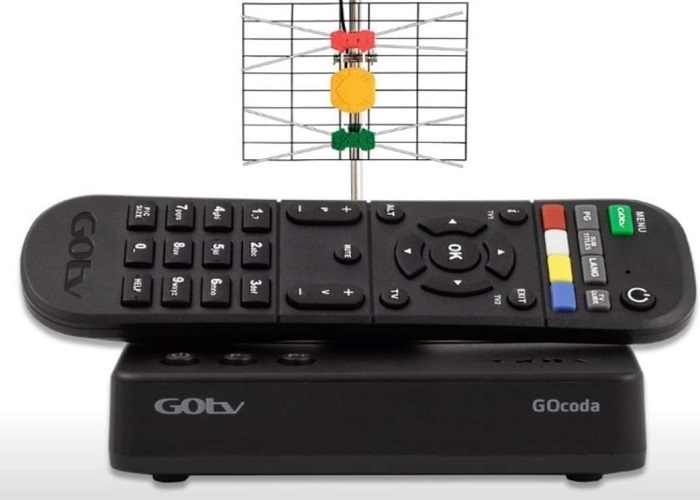If you have just acquired a GOtv decoder and antenna and are eager to set it up to enjoy a seamless entertainment experience, you are in the right place.
In this article, I will show you all the step-by-step procedures on how to install GOtv antenna and decoder.
Installing a GOtv antenna and decoder is an easy process that does not require much technical expertise.
You don’t have to spend any money paying a technician when you can actually learn how to do it here in just a few steps.
Even with zero tech knowledge, you can still do it by yourself.
Unboxing Your GOtv Package
Ok, let us say you went to the market and bought GOtv. Of course, you can buy it yourself or order it online. It will come in a cartoon as shown in the image below.

When you open your GOtv package, you will find the decoder, antenna, remote control, batteries, power adapter, and necessary cables.
Make sure you have all the components before proceeding with the installation.
What You Need
Before diving into the installation process, gather the following items:
- GOtv Antenna
- GOtv Decoder
- Coaxial Cable
- HDMI Cable
- Power Cable
- Television
- Remote Control
Ensure that you have all these components readily available for easy installation.
Assembling GOtv Antenna
Assemble the GOtv antenna by following the instructions provided in the package. You will find a manual that has a diagram of how to assemble the antenna.
Typically, it involves attaching the antenna elements to the main body.
Connecting the GOtv Antenna
- Connect one end of the coaxial cable to the antenna’s output port.
- Connect the other end of the coaxial cable to the antenna input on the decoder.
- Ensure the connections are secure enough to prevent signal loss.
Location of GOtv Antenna
Selecting the optimal location for your GOtv antenna is crucial for receiving a strong signal. Here are some tips:
- Place the antenna near a window or outside for better signal reception.
- Avoid obstructions like tall buildings or trees.
- Ensure that the antenna is positioned at a height for the best results.
- You can also look around to see where other GOtv users faced their antenna.
Connecting the GOtv Decoder
- Connect one end of the HDMI cable to the decoder’s HDMI output.
- Connect the other end of the HDMI cable to the HDMI input on your television.
- Plug in the power cable to the decoder and a power source.
- Insert the batteries into the remote control and pair it with the decoder.
Connecting GOtv Decoder to Your TV
Use an HDMI or AV cable to connect the decoder to your TV.
If using an HDMI cable, insert one end into the HDMI port on the decoder and the other end into an available HDMI port on your TV.
If using an AV cable, match the color-coded plugs to the corresponding ports on your TV.
Powering Up GOtv
Plug in the power adapter to the decoder and connect it to a power source.
Turn on the decoder using the power button on the remote control.
Activating Your GOtv
After connecting the decoder, turn on your television and the decoder.
Follow the on-screen prompts to activate your GOtv. You will need to enter the activation code provided with your decoder (if any).
Depending on your region there may be an activation code needed to activate your GOtv.
Scanning for Channels
Once activated, perform a channel scan to access all available channels. Your decoder will automatically detect and list them for you.
GOtv Troubleshooting Tips
Encountering issues? Don’t worry; here are some common troubleshooting tips:
- Check cable connections for any loose ends.
- Ensure the antenna is positioned correctly.
- Restart the decoder if necessary.
- Contact GOtv customer support for technical assistance.
GOtv Maintenance and Care
- Clean the antenna regularly to remove dust and debris.
- Keep the decoder and remote control away from water and extreme temperatures.
- Update your decoder’s software when prompted for the latest features and improvements.
Benefits of Using GOtv
- Affordable subscription plans.
- Access to a variety of local and international channels.
- HD picture quality for a superior viewing experience.
- 24/7 customer support for assistance.
RELATED ARTICLES