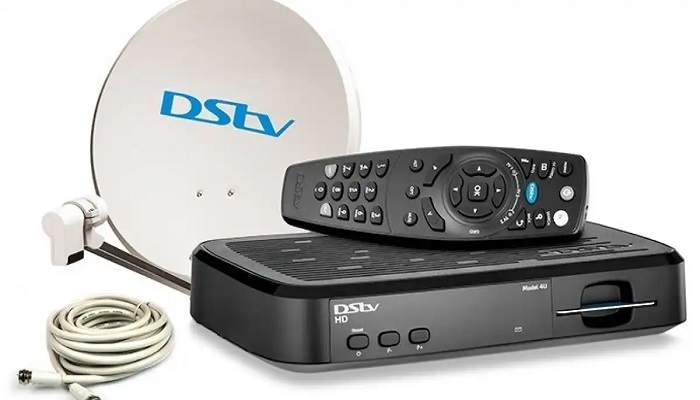Are you excited about getting your new DStv decoder and dish?
Setting up your DStv equipment is no longer a difficult task, as you can do it yourself.
In this guide, we’ll walk you through the step-by-step process of installing your DStv decoder and dish, ensuring that you can start enjoying your favorite shows in no time.
From finding the perfect location to troubleshooting common issues. Whether you’re a novice or have some experience with technology, this article will provide you with the perfect knowledge you need to set up your DStv equipment with full confidence.
How to Install a DStv Decoder and Dish
Installing your DStv decoder and dish involves several crucial steps that ensure a smooth and successful setup.
Below, we have outlined the process in a clear and detailed manner to help you navigate through the installation process effortlessly.
1. Things You Need for DStv Installation
Before you begin, ensure you have the following:
- DStv decoder
- DStv dish kit (including the dish, LNB, and brackets)
- Coaxial cables
- Tools (wrench, screwdriver)
- TV and HDMI/AV cables
- A stable ladder
Before you begin the installation, make sure you have all the necessary equipment at hand.
Having everything ready will make the installation process smoother and more efficient.
2. Finding the Ideal Location
The first step in installing your DStv decoder and dish is finding the perfect location.
This spot should have a clear line of sight to the sky to ensure optimal signal reception.
Avoid placing the dish near tall buildings, trees, or other obstacles that could obstruct the signal. Remember, a clear view of the satellite is essential for uninterrupted service.
3. Assembling the DStv Dish
Begin by assembling the DStv dish according to the instructions provided in the kit. Attach the LNB (Low Noise Block) to the arm of the dish.
This component is crucial as it captures the satellite signals and sends them to the decoder for processing.
4. Mounting the Dish
Once the dish is assembled, it’s time to mount it securely.
Use the brackets provided in the kit to attach the dish to a sturdy surface. Ensure that the dish is aligned correctly with the satellite’s direction.
A properly aligned dish guarantees optimal signal strength and reception.
5. Connecting the Cables
Next, connect the coaxial cables from the LNB to both the decoder and the TV.
High-quality cables are recommended to ensure a strong and stable signal transmission.
Proper connections are essential for delivering high-definition content to your TV screen.
6. Setting Up the Decoder
Connect the decoder to your TV using HDMI or AV cables. Power on both the TV and the decoder, then follow the on-screen prompts to complete the setup process.
This typically involves selecting your language, time zone, and connecting to your Wi-Fi network if applicable.
7. Activating Your DStv
To activate your DStv, visit the official DStv website and follow the activation process. You will need your IUC number and personal details.
Once activated, you are going to have access to a variety of channels and content based on the DStv package you subscribed for.
8. Troubleshooting Tips
If you encounter any issues during or after installation, don’t panic.
Refer to the troubleshooting section of the user manual for guidance.
Common problems include signal loss, pixelation, or decoder errors. You can also contact DStv customer support for assistance in resolving more complex issues.
Conclusion
Congratulations! You’ve successfully installed your DStv decoder and dish. Get ready to explore a world of entertainment from the comfort of your home.
If you have any further questions or encounter any issues, don’t hesitate to reach out to DStv’s dedicated customer support.
Congratulations! You’ve successfully installed your DStv decoder and dish. Get ready to explore a world of entertainment from the comfort of your home.
RELATED ARTICLES