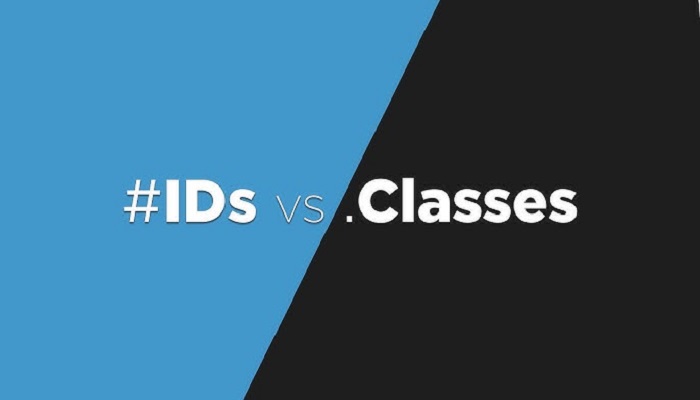When building a website or a web application, one of the most fundamental decisions developers face is how to target elements within a page for styling and scripting. Two core attributes used for this purpose in HTML and CSS are id and class.
While both serve similar purposes, they differ significantly in their application, use cases, and behavior. Making the right choice between id and class can greatly improve your site’s performance, maintainability, and flexibility.
Here, we will explore when and how to choose between id and class, their best practices, and how each impacts your overall web development strategy.
Understanding the id Attribute
The id attribute in HTML is used to identify a single element on a webpage. It acts as a unique identifier, ensuring no other element in the same document shares the same id.
Key Features of id
- Uniqueness: Each
idmust be unique within an HTML document. Once an element is assigned anid, no other element can have the sameidon the page. This makes it the best choice for elements that need to stand out or be manipulated individually. - High Specificity in CSS: In terms of CSS,
idselectors have a higher specificity compared to other selectors, such asclassor element selectors. This means that styles defined by anidwill generally override those defined by other selectors. - Targeting with CSS and JavaScript: The
idattribute allows for efficient targeting of elements both in CSS and JavaScript. To style an element with a specificid, use the#symbol followed by theidvalue in your CSS:
#main-header {
background-color: #333;
color: white;
}For JavaScript manipulation, document.getElementById() provides an easy way to access the element:
document.getElementById("main-header").innerText = "Welcome to Our Site";When to Use id
- Unique Element Identification: Use
idwhen you need to uniquely identify an element, such as the main header, footer, or a specific section of the page. - Precise CSS Styling: If you need an element’s style to have high priority over others, use
id. For example, when you want to ensure the styling of a prominent section remains untouched by general classes or global styles. - JavaScript Interaction: For scenarios where JavaScript needs to manipulate or interact with a specific element, using
idis ideal.
Example Scenario for id
Let’s say you’re working on a webpage with a prominent header. Since this header is a unique element that won’t repeat on the page, applying an id would be the most appropriate:
<header id="main-header">
<h1>Welcome to Our Website</h1>
</header>By assigning the id="main-header", we ensure that this element can be individually targeted for unique styling and JavaScript interactions.
Understanding the class Attribute
The class attribute allows developers to apply the same styling or behavior to multiple elements. Unlike id, a class can be reused across various elements on a webpage, making it versatile for grouping elements that share common characteristics.
Key Features of class
Reusability: The primary strength of the class attribute lies in its reusability. You can assign the same class to multiple elements, enabling efficient styling and manipulation. This makes it perfect for elements like buttons, form fields, or sections that share similar designs.
Moderate CSS Specificity: While the specificity of a class selector is lower than that of an id, it still provides sufficient control for most design needs. The class selector is targeted using a . followed by the class name:
.button {
background-color: #4CAF50;
color: white;
padding: 10px 20px;
}Multiple Classes: One of the key advantages of class is that an element can have multiple classes, allowing it to inherit styles from different sources. This flexibility is essential for complex design systems.
JavaScript Interaction: You can target elements by class in JavaScript using document.getElementsByClassName() or document.querySelectorAll() to manipulate a group of elements at once.
When to Use class
Shared Styles: Use class when you need to apply the same styles to multiple elements. Common examples include buttons, sections, or layout containers that share consistent design patterns.
Flexible Design Systems: class is perfect for building reusable design components. Assigning multiple classes to elements allows for highly flexible and modular design systems.
Scalable Websites: If you’re developing a website with many elements requiring similar styling or functionality, class provides the scalability needed to manage large amounts of content.
Example Scenario for class
Consider a page where you have multiple buttons that should share the same style. Assigning a class="button" to each button allows for efficient and scalable styling:
<button class="button">Submit</button>
<button class="button">Cancel</button>With this approach, we ensure that all buttons with the class “button” have the same appearance without redundant code.
Key Differences Between id and class
While both id and class serve important roles in web development, it’s essential to understand their key differences to make informed decisions:
- Uniqueness vs. Reusability: The
idattribute is unique and can only be applied to one element per page, whereas theclassattribute can be reused across multiple elements. - Specificity in CSS: Styles applied to an element via an
idhave a higher specificity than those applied via aclass. This meansidstyles will take precedence overclassstyles if both are applied to the same element. - Targeting in JavaScript:
idis ideal for targeting single elements in JavaScript usingdocument.getElementById(). On the other hand,classis useful for targeting multiple elements with similar characteristics. - HTML Structure: Use
idwhen an element is unique in the page’s structure, such as a top-level header or footer. Useclasswhen you need to group similar elements, such as multiple cards, buttons, or images.
Best Practices for Choosing Between id and class
When deciding whether to use id or class, it’s essential to follow best practices that ensure clean, maintainable, and scalable code:
- Limit the Use of
id: Sinceidis unique, avoid overusing it. Reserve it for key elements that must stand out or be manipulated individually. Overusingidcan lead to bloated code and difficulty in maintaining a scalable website. - Favor
classfor Reusability: In most cases, especially for styling, usingclassis preferable. Classes are more versatile, allowing for modular design and reusable components. - Combine Multiple Classes: Don’t hesitate to use multiple classes on a single element to achieve a combination of styles. This method promotes flexibility and keeps your CSS organized.
- Understand CSS Specificity: Recognize the impact of specificity when mixing
idandclass. If both are used on the same element,idwill override theclass. This can be useful for certain design elements but should be handled carefully. - Consistency is Key: Maintain consistent naming conventions for both
idandclass. This ensures that your code remains readable and easy to manage.
Conclusion
Choosing between id and class is a fundamental aspect of HTML and CSS development. While id serves as a unique identifier for single elements, class allows for reusable styles and the grouping of similar elements. Understanding when to use each will greatly improve the structure and performance of your website.
Whether you’re designing a simple landing page or building a complex web application, following the best practices for id and class usage ensures efficient, scalable, and maintainable code. By using id for unique elements and class for reusable components, you can achieve a flexible and dynamic layout that is easy to manage.