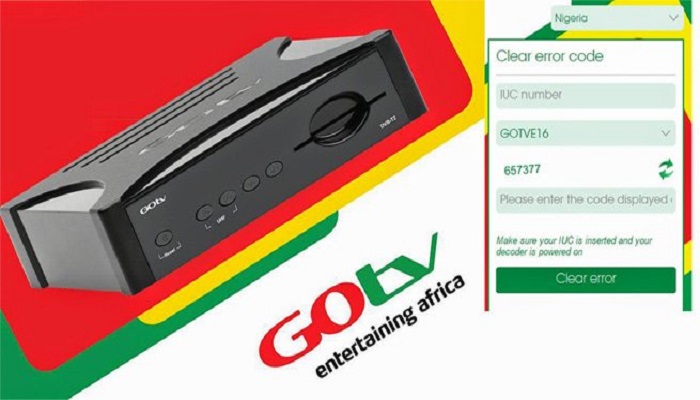Are you a GOtv subscriber experiencing issues or errors with the GOtv service?
If this is the case don’t worry, you’re not alone. In this comprehensive guide, we are going to show you the various GOtv error codes, their causes, and the solutions to get you back to enjoying your favorite shows without a “wahala”.
GOtv error codes are always in alphanumeric combinations that appear on your screen when you try to view the GOtv service.
These codes are designed to guide you to easily identify the root cause of the problem so that you can take appropriate action to resolve it.
Common GOtv Error Codes and Their Causes
Error Code E16
The error Code E16 is one of the most common issues encountered by GOtv subscribers. It usually indicates that your subscription has expired or is yet to be activated.
This can happen when you have not paid your subscription fees on time or if there was a delay in the activation process.
If you have paid for a subscription and it’s yet to be activated, you can wipe the error code by using the MyGOtv app, contact GOtv customer care, or use other means such as the web services, SMS, or USSD code.
Error Code E30
Error Code E30 signifies that the channel you are trying to access is scrambled or unavailable.
It could be due to signal issues, bad weather conditions, or a technical problem on GOtv’s end.
Give it some time it will restore back, or you can use other means to wipe the error code if it takes too much time.
Error Code E48
Error Code E48 usually points to a signal problem. It could be caused by improper antenna alignment, bad weather affecting the signal, or issues with the decoder itself.
Check the strength and quality of your antenna, to know the exact cause of this problem.
Error Code E017
Error Code E017 is linked to a payment issue. It suggests that your account has been suspended due to non-payment.
This can be resolved by ensuring your subscription is up-to-date.
Error Code E38
If you see Error Code E38, it means that your smart card is not correctly paired with your decoder.
This can occur if the smart card is inserted the wrong way or if there is a technical issue.
Simply check your smart card if your decoder uses a smart card.
Error Code E42
Error Code E42 appears when there is a problem with the parental control settings.
If you have forgotten your PIN or accidentally activated parental controls, you will definitely have to reset the PIN to resolve this error.
Error Code E48-32
This version of Error Code E48-32 indicates a complete loss of signal. This could be due to severe weather conditions or a disconnected cable.
However, the “-32” extension suggests a more specific signal issue that requires further troubleshooting. An improperly aligned antenna can lead to signal issues.
Error Code E52-32
This error suggests that you have lost service due to a signal problem. It could be caused by a faulty LNB (Low Noise Block) or a connection issue.
Error Code E16-4
If you encounter Error Code E16-4, it means that GOtv cannot find an active subscription tied to your decoder.
This can be fixed by confirming your subscription status and contacting customer support if needed.
Error Code E30-4
Error Code E30-4 pops up when a channel is temporarily scrambled due to technical reasons or signal disruptions.
In most cases, waiting for the issue to resolve itself or contacting customer support can help.
GOtv Hardware and Connection Errors
Error Code E37: Invalid Channel
Error Code E37 indicates that you’ve entered an incorrect channel number. Double-check the channel number you’re trying to access, and make sure you’ve typed it correctly.
Error Code E18-4: Antenna Problem
Error Code E18-4 suggests a problem with your antenna setup. This could be due to a loose connection or a misaligned antenna.
Error Code E48-32: Connection Issue
This version of Error Code E48-32 points specifically to a connection problem. It could be an issue with the cables, ports, or overall connection.
GOtv Remote Control Errors
Error Code E37-32: Remote Control Problem
If you encounter Error Code E37-32, it means there’s an issue with your remote control. Check the batteries, ensure there’s a clear line of sight to the decoder, and try again.
Error Code E30-4: Remote Not Responding
This error suggests that your remote control is not communicating with the decoder. Check for obstacles, replace the batteries, and make sure there’s nothing blocking the signal.
Contacting GOtv Customer Support
If you have tried several GOtv troubleshooting steps and still can not clear the problem, then do not hesitate to contact GOtv’s customer support. They will provide you with the perfect solution.
Click on the link below to see information on GOtv customer care services on all platforms.
Click here: GOTV Customer Care Number And Contact Information
When reaching out to customer support, make sure you have all the necessary details about the error code you are facing, all the troubleshooting steps you have already done, and any other relevant information related to the concerned error.
This will help the support team expedite the resolution process.
RELATED ARTICLES