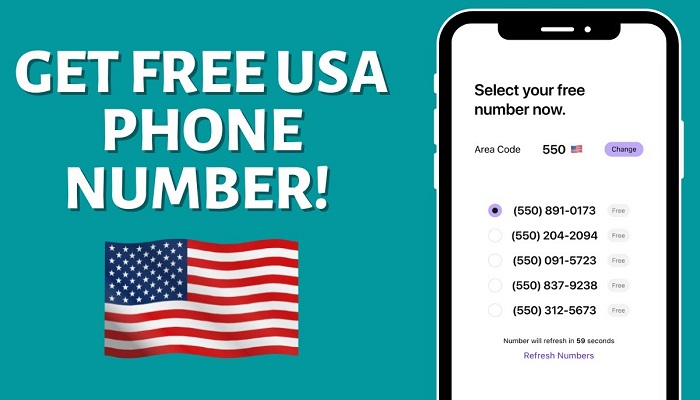How to Get a Free US phone number that can be used to make and Receive Calls, including sending and receiving SMS from both USA and Canada phone numbers totally for Free.
In this post, I will show you how to get a free US phone number that you can use to perform your business activities free of charge.
Most websites, companies, and customers require you to have a US Number before they can transact business with you.
It can also be used to confirm Facebook and other Social networks that restrict people in your location.
To avoid such barriers we are going to teach you different methods to get a US phone number from any part of the world without any stress.
Whichever method you choose to get your free US phone number, it’s just a few steps.
If you also have family and friends in the US you can use the US phone number to SMS them freely and call them too.
If you are thinking of how to get a USA number in Nigeria that you won’t have to pay for, then you are at the right place.
How Free USA Phone Number Works
The Free USA phone number is just kind of a virtual phone number that allows people to participate and benefit from the American market even without residing in the USA or being their citizens.
Having a US phone number enables international enterprises and businesses to easily access the American market with minimal expense.
Lots of American consumers distrust foreign marketers, but if you have an American number, you can give your business an American appearance no matter where it is based.
Advantages of Having a Free USA Phone Number
Although changing your Nigerian phone number to a US number may appear odd, there are numerous advantages to doing so.
Here are some of the reasons why you should get a USA phone number right now:
- International Calling: With a free USA phone number, you can make international calls to the United States at affordable rates. This is particularly useful if you have friends, family, or business contacts in the USA that you need to communicate with regularly.
- Virtual Presence: Having a USA phone number gives you a virtual presence in the United States, even if you are physically located in Nigeria. This can be advantageous for individuals or businesses that want to establish a presence in the USA for various purposes, such as expanding their business or accessing services that require a US phone number.
- Global Accessibility: A free USA phone number allows people from anywhere in the world to reach you easily. It eliminates the barriers of international dialing codes and makes it more convenient for individuals or businesses from different countries to contact you.
- Privacy and Security: If you want to protect your privacy or maintain confidentiality, using a free USA phone number can be a good option. It allows you to communicate without revealing your actual Nigerian phone number. This can be particularly useful when dealing with unfamiliar or untrusted entities.
- Business Expansion: For Nigerian businesses looking to expand their reach globally, a USA phone number can give them credibility and make it easier for American customers or partners to reach them. It creates the perception that the business has a presence in the United States, which can be valuable in building trust and attracting potential customers.
- Access to US-Based Services: Some online services and platforms require a US phone number for registration or verification purposes. By having a free USA phone number, you can gain access to these services and take advantage of the various benefits they offer.
- Call Forwarding and Voicemail: Many free USA phone number services offer additional features like call forwarding and voicemail, which can enhance your communication capabilities. You can redirect calls from your USA number to your Nigerian phone or set up a voicemail box to receive messages when you are unavailable.
How to Get a USA Phone Number in Nigeria
Note that is advisable to make use of a VPN when using any service that will give you a US number.
1. Use the TextPlus App
To get a free USA phone number in Nigeria using the TextPlus app, you can follow these steps:
- Download and Install the TextPlus App: Visit your mobile device’s app store be it Apple store or Playstore then search for the TextPlus app. Download and install it on your device.
- Sign Up for a TextPlus Account: Launch the TextPlus app and sign up for a new account. You will be asked to provide an email address and create a password. Follow the prompts to complete the registration process.
- Choose a USA Phone Number: Once you have signed up and logged into the TextPlus app, you will have the option to choose a free USA phone number. Select the option to get a new number and choose a USA area code or location that suits your needs.
- Verify Your Phone Number: TextPlus may require you to verify your phone number to activate the free USA number. Follow the instructions provided, which usually involve entering a verification code sent to your registered email address or phone number.
- Start Using Your Free USA Phone Number: Once the verification process is complete, you can start using your free USA phone number within the TextPlus app. You can make and receive calls, send and receive text messages, and even use it for app-based messaging services.
2. Get a Free American Number with the GrooVe IP App
To obtain an American number using the GrooVe IP app, you can follow these steps:
- Download and Install the GrooVe IP App: Visit your device’s app store and search for the GrooVe IP app. Download and install it on your device.
- Sign Up for a GrooVe IP Account: Launch the GrooVe IP app and sign up for a new account. Follow the prompts to provide the required information, which may include your email address and password.
- Purchase a GrooVe IP Phone Number: Once you have created your GrooVe IP account, you will need to purchase a phone number. Within the app, navigate to the available phone numbers section and select a number with an American area code or location of your preference. Follow the instructions to complete the purchase.
- Configure the GrooVe IP App: After purchasing the American phone number, you will need to configure the app to use it. In the app settings or account preferences, you will find options to enter your newly acquired American number.
- Make and Receive Calls: Once the configuration is complete, you can use the GrooVe IP app to make and receive calls using your American number. The app utilizes Voice over Internet Protocol (VoIP) technology to enable voice calls over an Internet connection.
3. Get a Free USA Number With TextNow App
To get a free USA number with the TextNow app, you can follow these steps:
- Download and Install the TextNow App: Visit your mobile device’s app store (such as Google Play Store for Android or App Store for iOS) and search for the TextNow app. Download and install it on your device.
- Sign Up for a TextNow Account: Launch the TextNow app and sign up for a new account. Follow the prompts to provide the required information, which may include your email address and password. You can also sign up using your Google or Facebook account.
- Choose a Free USA Phone Number: Once you have created your TextNow account, you will be prompted to choose a free USA phone number. You can select from available options with different area codes. Choose a number that suits your preferences and location requirements.
- Verify Your Phone Number: TextNow may require you to verify your phone number to activate the free USA number. Follow the instructions provided, which may involve entering a verification code sent to your registered email address or phone number.
- Start Using Your Free USA Phone Number: Once the verification process is complete, you can start using your free USA phone number within the TextNow app. You can make and receive calls and send and receive text messages using the app.
4. Use Callcentric to get a Free USA Number
To obtain a free United States number using Callcentric, you can follow these steps:
- Visit the Callcentric website: Go to the official Callcentric website callcentric.com using a web browser on your computer or mobile device.
- Sign up for a Callcentric account: Click on the “Sign Up” or “Create Account” button on the website to begin the registration process. Provide the necessary information, such as your name, email address, and desired login credentials, to create your Callcentric account.
- Verify your email address: After signing up, you will receive an email from Callcentric with a verification link. Click on the link to verify your email address and activate your account.
- Log in to your Callcentric account: Once your email is verified, log in to your Callcentric account using the credentials you created during the registration process.
- Request a free United States number: Within your Callcentric account, navigate to the section where you can request a phone number. Look for an option to obtain a free United States number. Callcentric usually provides a selection of available area codes to choose from.
- Configure your Callcentric settings: Once you have chosen a free United States number, you will need to configure your Callcentric settings. This may include setting up call forwarding or configuring the Callcentric app or a VoIP device to make and receive calls using your new number.
- Start using your free United States number: Once your settings are configured, you can start using your free United States number provided by Callcentric. Make and receive calls, and use any additional features or services available through your Callcentric account.
5. Get a Free US Phone Number with Telos
To get a free USA number on the Telos app, you can follow these steps:
- Download and Install the Telos App: Visit your mobile device’s app store (such as Google Play Store for Android or App Store for iOS) and search for the Telos app. Download and install it on your device.
- Sign Up for a Telos Account: Launch the Telos app and sign up for a new account. Follow the prompts to provide the required information, which may include your email address and password. You can also sign up using your Google or Facebook account.
- Choose a Free USA Phone Number: Once you have created your Telos account, you will be prompted to choose a free USA phone number. Telos offers various area codes to choose from. Select a number that suits your preferences and location requirements.
- Verify Your Phone Number: Telos may require you to verify your phone number to activate the free USA number. Follow the instructions provided, which may involve entering a verification code sent to your registered email address or phone number.
- Start Using Your Free USA Phone Number: Once the verification process is complete, you can start using your free USA phone number within the Telos app. You can make and receive calls and send and receive text messages using the app.
Telos also offers additional features such as voicemail, call recording, and call forwarding, which you can explore within the app.
How to Use a USA Number for WhatsApp in Nigeria
To use a USA phone number for WhatsApp in Nigeria, you can follow these steps:
- Obtain a USA Phone Number: You can acquire a USA phone number using various methods, such as using a virtual phone number service, a mobile app that offers virtual numbers, or subscribing to a VoIP service. Refer to the previous responses for details on obtaining a free USA phone number.
- Install WhatsApp: Download and install the WhatsApp application on your mobile device from your app store (Google Play Store for Android or App Store for iOS).
- Launch WhatsApp and Agree to Terms: Open the WhatsApp app and agree to the terms and conditions. Proceed with the initial setup process.
- Verify your USA Phone Number: When prompted to enter your phone number for verification, input the USA phone number you obtained. Make sure to include the country code (+1 for the United States).
- Verification Options: WhatsApp will attempt to send a verification code to the USA phone number you provided. If you are using a virtual number or VoIP service, check the app or service for the verification code. Some services may display the code within the app or send it to your registered email address.
- Enter Verification Code: Enter the verification code you received from WhatsApp or the virtual number service into the app. If the code is correct, WhatsApp will verify your number.
- Set Up Your Profile: Complete the remaining setup process, which includes adding your name, profile picture, and any other required information.
- Start Using WhatsApp with the USA Number: Once the setup is complete, you can use WhatsApp with your USA phone number in Nigeria. You can send and receive messages, make voice and video calls, and utilize WhatsApp’s features and functionalities.
It’s important to note that using a USA phone number for WhatsApp in Nigeria may have limitations and implications.
For instance, your contacts on WhatsApp will see your number as a USA number, which might cause confusion or affect your local communication.
Also, keep in mind that the availability and functionality of virtual numbers or VoIP services may vary.
It’s advisable to review the terms, conditions, and features of the service you choose to ensure it supports WhatsApp verification and meets your requirements.
RELATED ARTICLES