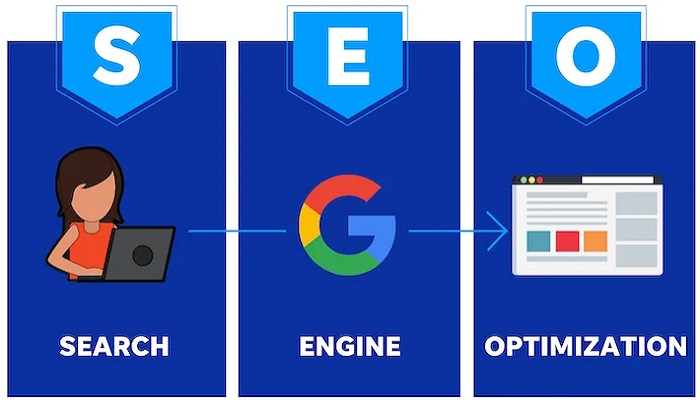Knowing how to start a blog or create a website isn’t just about writing volumes.
It’s about writing human and SEO-friendly content. And that defines content marketing as a strategic approach to digital marketing.
Given this, there are other things, which YOU MUST KNOW HOW TO DO before you can succeed in digital marketing.
And these include learning how to do search engine optimization (SEO).
Wondering how to do SEO yourself?
SEO for beginners may seem difficult, but believe me, it’s the sweetest aspect of internet marketing.
It involves how to drive traffic to your website and rank higher than your competitors.
Knowing SEO marketing will make you feel like a KING.
Otherwise, your BUDGET MUST BE ROBUST to hire an expert when the need for optimizing your website arises.
There is no better way to market your business online than using search engine optimization.
As long as you want your local business to be visible online, learning how to do search engine optimization is very crucial.
So, in this guide, you’re going to learn what are SEO basic techniques and how to use them.
In the end, you’ll have a clear understanding of what is SEO and how it works.
So, what is search engine optimization?
Search engine optimization is shortened to SEO. Most digital marketers prefer the acronym for convenience.
But because the two terms are the same, let’s use them interchangeably in this guide.
So, in simple terms,
Search engine optimization (SEO) is an aspect of digital marketing, which focuses on the techniques that can make your web content to be visible on search engines and attract leads organically.
SEO is the process through which a website gets traffic on search engines organically.
SEO includes the techniques or strategies to increase your website’s traffic and ranking positions on search engines.
If you want to get your business website indexed on Google and leverage the large user base, all you need to do is adopt search engine optimization techniques.
As it was observed by Blogger, about 60% of brands promote their businesses via their blogs.
And yet, more than 65% of businesses don’t use their websites effectively.
However, it’ll be a great opportunity for you to know how to do search engine optimization.
When you do that, getting the full benefits of your website or blog will be possible.
So, these are a few of the SEO basics that you can incorporate into your SEO marketing to increase your traffic.
- Make your website device responsive.
- Let your website’s load time be fast.
- Do keyword research and avoid keyword stuffing.
- Keep your web content fresh, relevant, organized, and mobile-friendly.
- Ensure both search engine bots and humans can navigate through your website by interlinking your pages effectively.
- Form the habit of linking to other relevant websites and let others link back to yours.
At the speed of light, search engines crawl the entire web for quality content – web pages that meet user search intent.
If the content is relevant to what people are searching for, it gets higher traffic and rankings.
This way, search engines determine which website ranks on the search engine result page (SERP).
If you know how to do search engine optimization (SEO) very well, the tendency that your website will rank in “position zero” or #1 on the SERP is high.
As you clamor for growth, there could be others who are competing against you.
Since Google is only interested in quality content, it ranks which of you have the most SEO-optimized content.
By implication, you MUST know how to do search engine optimization in order to rank your website above the others.
Once you know what is SEO and how it works, creating SEO-friendly content won’t be a problem for you.
Types of SEO

There are three basic types of SEO:
- Black hat SEO
- White hat SEO
- Grey hat SEO
#1. Black hat SEO
Black hat SEO is an SEO practice for increasing a site’s rankings on search engines but it violates the terms of service of the search engines.
Such practices include keyword stuffing, link farms, content automation, and so on.
#2. White hat SEO
White hat SEO can be referred to as an SEO practice that is popular and acceptable by search engines.
It includes the best SEO practices for sending reputable web traffic to your website.
This type of SEO can be classified into three further strategies:
- Technical SEO
- On page SEO
- Off page SEO
Each of them will be treated as we proceed.
#3. Grey hat SEO
Grey hat SEO falls between black hat and white hat SEO practices.
They are not condemned but yet have some ethical issues which might make Google to outlaw them in the future.
Grey hat SEO includes:
- The use of an expired domain.
- Blog promotion threads.
- Comment links.
- Redesigning a website at regular intervals.
- Paying for article submissions on authority websites.
- Purchasing backlinks.
At present, no search engine is against these practices.
But the fear is if things turn out the other way around in the future, grey hat SEO practices might ground your Google hard-earned traffic and rankings.
So, of all the three types of SEO, only white hat SEO practices are encouraged.
And that will be discussed further in the subject below.
How to do search engine optimization (SEO)
Knowing how to do SEO yourself will give you the confidence to adapt changes and new core algorithm updates in Google’s terms of use.
Google‘s leadership in the search engine industry is demonstrated by creating search engine frameworks that prevent low-quality web content from taking a chance on the surface of the web.
SEO encourages creativity and hard work in digital marketing. If you’re resilient, you’ll surely rule the game.
Although, Google might be fussy sometimes.
As a result of this, no websites can rank on any search engine without reckoning with Google.
So, you should see learning how to do search engine optimization as an opportunity to improve your website’s user experience.
Search engine optimization techniques, however, can serve as quality control (QC) measures, while good ranking is an assurance that a website is quality.
Having that on your mind, you can make it a habit to optimize your content for both search engine bots and humans.
Meanwhile, the following SEO techniques will help you rank your website and boost its organic traffic on search engines:
#1. Optimize for technical SEO
The technical SEO aims at how search engine spiders can have a smooth path into your website for its entire content to be crawled and indexed without any issue.
Components of technical SEO
The following are the components of technical SEO you need to look out for on your website to ensure search engines crawl your website effectively:
The following are the components of technical SEO you need to look out for on your website to ensure search engines crawl your website effectively:
#1. Specify a preferred domain
By default, all websites can be accessed with all the variations of their domain names, such as “www” and “non-www”.
Let’s say your domain is example.com, anyone can access it using either https://www.example.com or https://example.com.
Without setting your preferred domain, search engines will see both the “www” and “non-www” versions of your domain as duplicate content.
And that can result in a loss of rankings.
To avoid this problem, you need to make a choice between the two variations.
Is it the “www” or “non-www” of your domain that you prefer?
You just have to make a choice here in order to remain consistent with your domain URL structure on the server.
No SEO implication is attached as to which to use.
What matters is to choose one and let search engines know what you choose.
In case your preferred domain is not specified yet, contact your host for quick support.
#2. Optimize your robots.txt
Your robots.txt file can be found in the root directory of your website via cPanel. It commands search engines on which pages to crawl and which not to crawl on your site.
In most cases, you don’t need to alter anything on the robots.txt except if you have a specific page you don’t want search engines to index.
You can contact your host for support in case some relevant pages are being blocked from search engines via robots.txt.
#3. Optimize your URL structure
A URL is the address of your web page on the web. The best technical SEO practices to optimize your URL structure include:
- Set your permalinks. Permalinks can be used to apply a default structure for your URL. If you’re running a WordPress website, log in to the admin side of your site. Go to Settings > Permalinks select Post Name and then click Save Changes.
- The use of lowercase characters in your URL structure.
- The use of a dash “-” instead of adding a space between two words in your URL.
- Make your URL concise – short and descriptive.
- Let your URL contain at least a primary keyword.
- Don’t add special characters to your URL.
#4. Optimize navigation and site structure
This is a theme’s technical issue. Any error related to navigation and site structure can be fixed on your theme.
Visit your theme vendor and ask for their support or use their guide on how to customize the theme.
#5. Add breadcrumb menus
This can also be fixed on your theme or via an SEO tool such as the RankMath plugin.
Most WordPress responsive themes come with breadcrumb menus. If yours isn’t set by default, look through your Theme Settings and turn it on.
#6. Add structured data markups
The use of Google structured data markups is not new. The practice is one of the SEO trends.
And you really need to optimize your site for the search engine features in order to get the most out of Google SERP.
The SERP features include featured snippets, FAQ schema, people also ask box, and so on.
#7. Check canonical URLs
This is also set by default. But if your SEO audit report says there is an issue with it, just ask for the support of your host.
#8 Optimize your error 404 page
An error 404 page appears on a browser when access to a page on your website fails.
This happens mostly on three occasions:
- When the URL of a page doesn’t exist.
- When the URL is not properly redirected.
- When the URL is misspelled.
No worries!
Most WordPress themes have great 404 error pages set on the theme by default.
But if your theme doesn’t have one, find a 404 plugin that can solve the issue.
The use of an error 404 page is to retain visitors to your website when they miss their way.
The page can lead visitors to other pages that are related to what the visitors are looking for but can’t find on your site.
#9. Generate your XML sitemap
Your website’s XML sitemap is the pathway for search engines to navigate through your website.
It converts everything on your website into some kind of code that search engines can understand. You can use RankMath to generate your XML sitemap.
Copy the sitemap URL and add it to your webmaster tool.
#10. Secure your domain with an SSL
An SSL is a security protocol on the internet that indicates that any personal information transfer through a website is secured.
By default, all new domains are accessed via “http” which is not secure for visitors. Because of this, HTTP protocol can expose user information to hackers.
Meanwhile, modern browsers discourage visitors from accessing non-secure domains.
Against this security issue, it’s a good technical SEO practice to add SSL protocol to your domain.
When you add an SSL certificate to your domain name and the HTTP becomes HTTPS, visitors feel comfortable while sharing their information on your site.
You can ask your host or domain registrar for an SSL certificate. The majority of them offer free SSL certificates to their customers on demand.
#11. Optimize your website’s load time
Speed is also another major technical SEO factor that you need to consider. Slow speed can prevent search engines from crawling your website.
And because no visitors like a slow website, speed is a big factor in how your website performs on the server.
The following factors can cause your website to load forever:
- The use of unoptimized images
- Java/CSS/Html code issues
- Excess flash content
- Too much HTTP request
- Ineffective use of cache plugins
- Not using GZip compression
- Too much of ads
- Free or low hosting resources
- Too much of plugins
- Bad theme (Free theme)
So, if your website is slow, all you have to do is audit your site on any of the following speed tools online and make necessary corrections as required:
| S/N | PAGE SPEED TOOL | TOOL URL |
| 1. | GTmetrix | https://gtmetrix.com |
| 2. | Pingdom | https://tools.pingdom.com/ |
| 3. | PageSpeedTest | https://www.webpagetest.org/ |
| 4. | Page Speed Insights | https://developers.google.com/speed/pagespeed/insights/ |
#12. Make your site mobile-friendly
This technical SEO is also a theme-related issue. Majority of the internet users nowadays come online via mobile devices.
And if your website isn’t device responsive, most people who access your website via their mobile devices will have a very bad user experience.
For this reason, having a mobile-friendly website is an important ranking factor.
Once you realize that your website isn’t mobile-friendly, all you have to do is upgrade your theme.
#13. Use accelerated mobile pages (AMP)
This is just a plugin that can be installed on your website to enhance its mobile friendliness. The use of AMP is to create a lightweight mobile version of your website, thereby making your website load very fast on all mobile devices.
Because AMP isn’t easy to implement, it’s better to opt for a WordPress theme that is readily an AMP inbuilt.
#14. Register your website on webmaster tools
The last but not the least component of technical SEO is registering your website on webmaster tools.
These tools provide advanced search engine optimization services and offer insights into how you can find and fix your website’s crawl and index issues for free.
Examples of webmaster tools include:
| S/N | WEBMASTER TOOL | URL |
| 1. | Google Search Console | https://search.google.com/search-console? |
| 2. | Bing Webmaster Tool | https://www.bing.com/webmaster |
| 3. | Yandex Webmaster Tool | https://webmaster.yandex.com/sites/ |
If you have the RankMath SEO plugin on your site, use it to generate your site’s XML sitemap.
Then go to your Google search console account and submit the URL of your XML sitemap there.
You can equally do the same on Bing and Yandex if you have a verified registered account on them.
How to do technical SEO
To conduct technical SEO is very simple. All you have to do is grab an SEO tool that can give you a comprehensive audit report on how your website performs on the server.
I use Seobility, you too can lay your hands on it.
It’s free!
After deciding on which SEO audit tool to use, you can take the following steps:
- Conduct as SEO audit on your site. The audit will specify all the technical areas of your website that need to be fixed.
- Identify technical issues raised in the audit.
- Classify all technical issues into two: (a) Server issues and (b) Theme issues.
- Refer all server issues to your host.
- Review your theme settings to fix these issues.
#2. Optimize for on-page SEO
On-page SEO is the effort you make to optimize the design of your website.
It’s believed that a website can rank higher and gain massive traffic on search engines if it has amazing content and structure.
So, if you want to optimize your web content and structures, all you need is on-page SEO techniques.
And the activities involved include making the content of your website user-friendly.
Components of on-page SEO
The following are the components of on-page SEO that you need to work out on your website:
- Website device responsiveness
- Keyword research
- Post Title
- Meta tags and description
- Keywords Distribution
- Post URL
- Content structure
- Heading or header tags (H1-H6)
- External link building (Link to relevant websites on your page
- Internal link building (Link to other pages on your website
- Feature image and video
#3. Optimize for off-page SEO
Off-page SEO is any action you take outside your website to boost its traffic and popularity on the web.
This practice includes having your links on other websites and sharing your posts on social media and so on.
If you know how to do SEO yourself, off-page SEO will help you to promote your local business and gain customer affinity on the internet.
These 20 Off Page SEO Techniques will increase your website’s traffic and rankings as well.
For instance, when you publish a new post and share it on Facebook, Facebook sends a signal to Google.
And when Google receives the signal, it rewards you.
So, the more people engage with your posts on Facebook or any other website, the higher your rankings go.
For this reason, you can make it a habit to share your blog posts on social media or do all sorts of public relations (PR) marketing for your website on other relevant websites to boost its rankings.
Conclusion
Do you know that if you don’t know how to do search engine optimization, any little task you need to carry out on your website might cost you a lot?
The person handling your SEO tasks might even be your junior in digital marketing. If others can do it, you too can.
SEO isn’t rocket science. You can boost your traffic by yourself if you have the skill.
The fact is knowing how to do SEO is simple if you know what techniques to apply and where to apply them.
Take your time to study this guide and let it be your work manual to triple your rankings and traffic without breaking Google’s rules.
RELATED ARTICLES