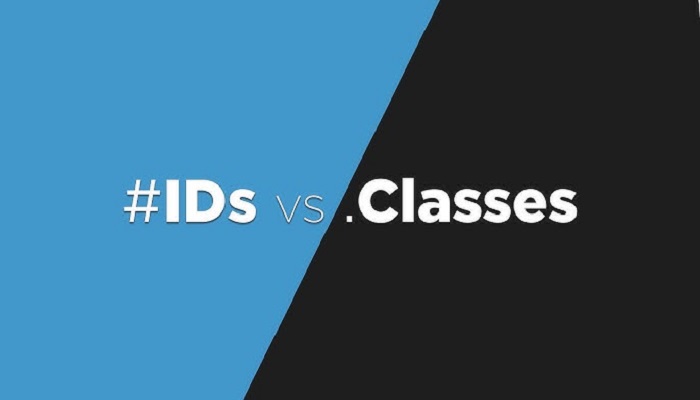In web development, HTML and CSS are the backbone of every website. When it comes to targeting specific elements within a page for styling or manipulation, two key attributes come into play: id and class.
While these attributes may seem similar at first glance, they serve distinct purposes, especially in how they function and how developers utilize them.
We are going to explore the differences between id and class attributes, their specific use cases, and how mastering these distinctions can significantly improve your web development projects.
What is the id Attribute in HTML/CSS
The id attribute is used to uniquely identify a single element on a webpage. Each id should be unique within a given HTML document, meaning no two elements can share the same id.
This makes it an amazing tool for targeting specific elements for styling or even scripting, particularly in JavaScript interactions.
Key Characteristics of the idAttribute
Uniqueness: The most important characteristic of the id attribute is its uniqueness. When assigned to an element, it must be the only one on the page with that identifier. For example, if you give a div element an id of “header”, no other element should share that id.
Specificity: In CSS, the id selector is more specific than the class selector. This means that if both an id and a class are used on the same element, the id styles will take precedence, as the browser sees id as more authoritative.
Selector Syntax in CSS: To target an element by its id in CSS, use the # symbol followed by the id name. For example, to style an element with the id="header", you would write:
#header {
background-color: #f5f5f5;
font-size: 24px;
}JavaScript Interaction: The id is also essential in JavaScript. Using document.getElementById(), developers can easily manipulate a specific element. For example:
document.getElementById("header").style.color = "blue";Use Case: The id attribute is best used when you need to target a single, unique element for styling or scripting. Common examples include headers, footers, or specific sections of the page that require distinct styling or functionality.
What is the class Attribute in HTML/CSS
Unlike the id attribute, the class attribute can be reused across multiple elements on a webpage. This makes class highly versatile, especially for grouping elements that require similar styling or behavior.
It’s ideal for cases where multiple elements share the same design or need to be treated uniformly.
Key Characteristics of the classAttribute
Reusability: The most defining feature of the class attribute is that it can be applied to multiple elements on a single webpage. This allows developers to style or manipulate multiple elements without having to write redundant code.
Selector Syntax in CSS: In CSS, classes are targeted using the . symbol followed by the class name. For example, to style all elements with the class name “button”, you would write:
.button {
background-color: #008cba;
color: white;
padding: 10px 20px;
border-radius: 5px;
}Multiple Classes on One Element: One of the great advantages of the class attribute is that an element can have multiple classes, allowing it to inherit styles from multiple sources. For example:
<div class="card featured">This is a featured card</div>In this case, the element can be styled both by the rules for .card and .featured.
JavaScript Interaction: Similar to id, class can also be used in JavaScript, but to select multiple elements. For instance, you can target all elements with a specific class using document.getElementsByClassName() or document.querySelectorAll(). Example:
var buttons = document.getElementsByClassName("button");
for (var i = 0; i < buttons.length; i++) {
buttons[i].style.backgroundColor = "red";
}Use Case: The class attribute is perfect for styling or manipulating groups of elements that share similar characteristics. For example, buttons, card designs, or form fields can be grouped together under a common class for unified styling.
id vs class: When to Use Each
Understanding when to use id and when to use class is crucial for effective and efficient web development. Here’s a breakdown of the scenarios for each:
When to Use id
- Uniqueness: When you have an element that should be styled or manipulated uniquely compared to all other elements. Common examples include headers, footers, or specific containers.
- JavaScript Manipulation: If you need to target a single element with JavaScript (for example, changing the color or adding interactivity), using
idis often the simplest and most direct approach. - Priority in CSS: If a particular element needs to have a higher priority in terms of styling, using
idensures it takes precedence over class-based styles.
When to Use class
- Multiple Elements: When you need to apply the same style or behavior to multiple elements. This is where the
classattribute shines. It allows for efficient, scalable styling. - Reusable Styles: Use
classwhen you want to define a set of reusable styles. For instance, buttons, form fields, or product cards can all share the same class for a uniform look. - Combining Styles: If an element needs to inherit multiple styles, applying multiple classes to a single element allows for more flexible design options.
Best Practices for id and class in Web Development
To get the most out of these attributes, it’s essential to follow some best practices:
- Avoid Overusing
id: Sinceidis intended for unique elements, using it too often can make your HTML hard to manage. Limit its use to key elements that need specific attention. - Use
classfor Layout and Design: When it comes to layout and general design, favorclassoverid. This ensures that your code is reusable and easier to maintain. - Maintain Consistency: Keep your
idandclassnames meaningful and consistent across your project. For example, avoid vague names like “box” or “element”. Instead, use descriptive names like “primary-button” or “navigation-header”. - Leverage CSS Specificity: Understand how CSS specificity works. Remember,
idhas more specificity thanclass. Useidwhen you need higher specificity, but for most styling purposes,classis preferred for flexibility and reusability.
Conclusion on the id and class Attributes
In conclusion, the id and class attributes are fundamental tools in web development. id provides uniqueness and is ideal for targeting single elements, while class offers reusability for grouping multiple elements.
Both attributes play distinct roles in creating well-structured, maintainable websites. By mastering their usage and applying them correctly, web developers can ensure their code is both efficient and scalable.