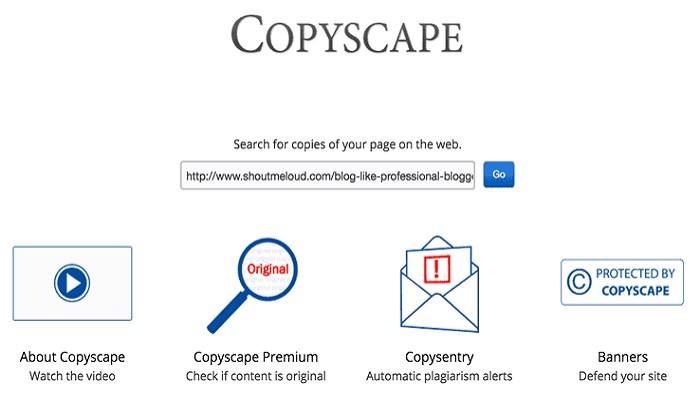This article explains how to use Copyscape to detect plagiarized blog posts.
Any content that is not original is plagiarized content. It is a crime to copy someone’s content without permission.
In the blogging world of today – we see a lot of people copying and pasting content all over the web.
Google takes copied content very seriously nowadays. They will rank down any site they found guilty.
But sometimes the search engine algorithm responsible for detecting copyright content may not be accurate.
As a result, it makes Google treat some copied content as original. And if this happens, you may lose your supposed search engine ranking because someone copied from you.
You must know which blogs or blogs that are copying your content before you can fight them to make sure that such content does not appear on the search engine.
Normally, that shouldn’t be a problem, but for the fact that this single act is hurting the site where the original content is coming from, there should be a need for caution.
There are lots of tools online today, both free and paid that can be used to detect plagiarism. They’re discovering who is coping with you will not be a problem.
Among several plagiarism checkers, we are limiting this post to Copyscape.
How to Use Copyscape
Copyscape offers both free and premium services. While the free version gives a maximum of 10 results, the premium provides unlimited results.
For a start, you may start with the free version, if convinced then you can subscribe to the premium version of the Copyscape service.
Go to copyscape.com and paste your blog page URL or post URL and click “GO,” it’s as simple as that.
After clicking on Go, the next page, you will see the result of webpages which has copied posts from your blog.
Once you have found out blogs copying your site contents, you may have to report it to their Web hosting company, or blogging platform, or even get it removed from Google search.
We already made a post on how to report copied content to Google for immediate removal. Follow the link How to Report Copied Content to Google for Immediate Removal.
RELATED ARTICLES