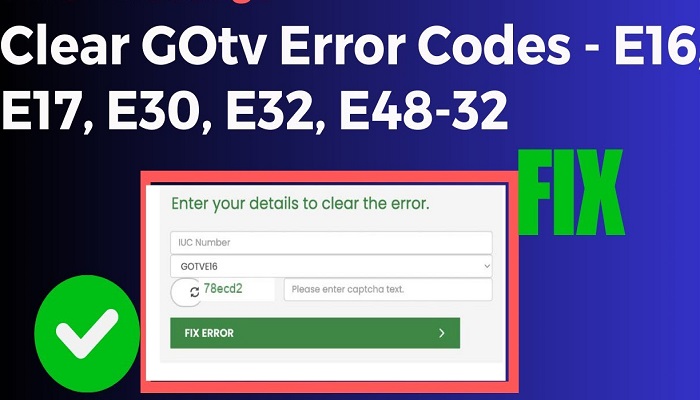GOtv is a popular choice for digital television in many households, offering a wide range of channels and entertainment options.
However, like any technology, it’s not immune to issues.
One common problem that GOtv users encounter is error codes.
These codes can be frustrating, but fear not!
In this article, we will walk you through how to clear GOtv error codes using various methods, ensuring that you can get back to enjoying your favorite shows without a hitch.
What is the Error Code on GOtv
Before we delve into the solutions, let’s first understand what GOtv error codes are and why they occur.
Error codes are alphanumeric combinations that appear on your screen when something goes wrong with your GOtv decoder.
They serve as indicators of specific problems, making it easier to diagnose and resolve issues.
6 Ways to Clear GOtv Error Codes
1. The SMS Solutions
One of the simplest ways to clear GOtv error codes is through SMS. Here’s how:
- Compose a Message: Open your messaging app and create a new message.
- Enter Code: Type the “RESET” “IUC”
- Send to 4688: Send the message to 4688, which is GOtv’s official SMS short code for error code resolutions. Depending on your country the code to send the SMS to may differ.
- Wait for Confirmation: You will receive a confirmation message with instructions on how to proceed. Follow the steps provided. Even without getting confirmation, in some cases, the code will clear in a few minutes.
2. USSD Code Method
Another quick method to resolve GOtv error codes is by using USSD codes:
- Dial *288#: On your mobile phone, dial *288#. Note that depending on your country the USSD code may differ.
- Select Fix Error: On the onscreen information select “Fix Error”.
- Enter IUC: On the onscreen enter your IUC number as displayed on the back of your GOtv decoder.
- Select Error Code: You will be prompted to select the error code you are experiencing.
- Follow Instructions: Follow the on-screen instructions to clear the error code.
3. MyGOtv App
If you prefer a more digital approach, the MyGOtv app can be a handy tool:
- Download the App: If you haven’t already, download the MyGOtv app from your device’s app store.
- Log In: Log in to your GOtv account using your credentials.
- Error Code Section: Locate the “Fix Error” section within the app.
- Enter Code: Select the error code, and the app will guide you through the troubleshooting process.
4. Resetting Your GOtv Decoder
Sometimes, a simple decoder reset can do wonders, the GOtv error may be just some minor technical glitches that an ordinary minor GOtv decoder reset can fix.
- Unplug the Decoder: Disconnect the power source from your GOtv decoder.
- Wait for 2 minutes: Allow the decoder to remain unplugged for about 2 minutes.
- Reconnect: Plug the decoder back in and wait for it to fully restart.
5. GOtv Website
GOtv is a subsidiary of DStv, and their website can be a valuable resource:
- Visit the DStv Website: Go to the GOtv website (gotvafrica.com) in your browser.
- Login: Log in to the GOtv website with your credentials.
- Navigate to Fix Error: Find the “Fix Error” section on the website.
- Enter Error Code: Select the error code and follow the instructions given.
6. Contact GOtv Customer Care
If all else fails, don’t hesitate to reach out to GOtv’s customer care:
- Find Contact Information: Locate the contact details for GOtv customer care, which can usually be found on their website or on your decoder’s packaging.
- Call or Email: Reach out to them via phone or email, explain the error code you’re encountering, and they will guide you through the resolution process.
GOTV Customer Care Number And Contact Information
Conclusion on Clearing GOtv Error Codes
Clearing GOtv error codes may seem daunting, but with the right knowledge and tools, it can be a straightforward process.
Whether you choose to use SMS, USSD codes, the MyDStv app, reset your decoder, visit the DStv website, or contact customer care, you now have a variety of methods at your disposal to tackle any error codes that come your way.
Say goodbye to interruptions in your viewing experience and hello to seamless entertainment!
RELATED ARTICLES