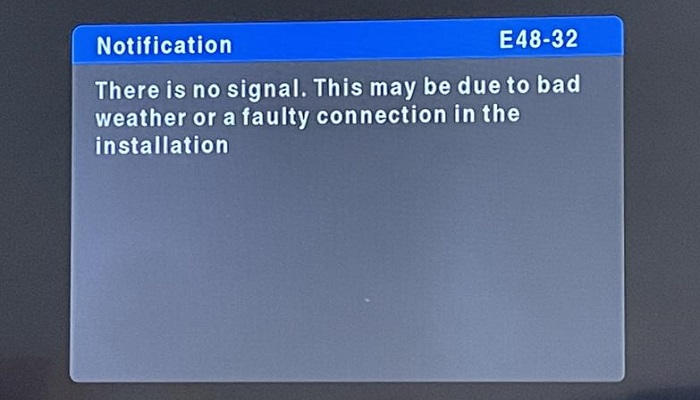If you are a user of DStv or GOtv and you are encountering error E48-32 on your screen, don’t worry, you are not alone, there is an easy solution to it.
This error code typically indicates a signal problem that various factors could cause.
In this guide, I will show you a step-by-step troubleshooting process to clear the E48-32 error for both DStv and GOtv users.
DStv and GOtv are popular satellite TV services that offer their users a wide range of entertainment channels.
However, encountering error codes like E48-32 can be frustrating. Fear not, as this guide will provide you with the necessary steps to easily resolve this issue all by yourself.
What is Error Code E48-32
Error code E48-32 is a signal-related error that indicates a problem with the signal reception on your DStv or GOtv decoder.
The E48-32 error code usually occurs during adverse weather conditions or due to issues with your satellite dish alignment, connections, or account status.
How to Fix Error E48-32 on DStv and GOtv
1. Check Signal Strength and Quality on DStv and GOtv
The first step is to check the signal strength and quality on your decoder.
Simply navigate to the “Signal Strength” section in your GOtv or DStv settings menu.
Ideally, you should have a signal strength of at least 75% and a signal quality of around 80% or higher.
If the signal strength and signal quality get to 75% and 80% respectively, then it’s not an issue with the signal.
If it’s less than the expected values, you may have to adjust your DStv dish or GOtv antenna.
While adjusting the DStv dish or GOtv antenna, if there is no improvement, then the problem may be with the connections and cable. That brings us to the second possible solution.
2. Inspect DStv or GOtv Connections and Cables
Loose or damaged cables can lead to signal problems, which can cause the E48-32 error code to display.
Make sure all cables connecting your decoder, TV, and satellite dish/antenna are securely plugged in.
If you notice any frayed cables, replace them to ensure a stable connection.
3. Weather Conditions and Physical Obstructions
Adverse weather conditions, such as heavy rain or storms, can interfere with your satellite signal.
Additionally, trees or buildings obstructing the line of sight to the satellite can cause signal disruptions.
Consider these factors when troubleshooting the E48-32 error.
4. Realign Satellite Dish
If the weather is clear and your connections are intact, the issue might be with the alignment of your satellite dish.
Consult your DStv or GOtv user manual or online resources to realign the dish properly.
5. Check for Software Updates
Outdated software can also lead to error codes.
Check if there are any available software updates for your decoder.
Keeping your equipment up to date can help resolve compatibility issues.
6. Verify Smartcard and Account Status
Depending on your region, if your DStv or GOtv decoder uses a smartcard, you will have to ensure that your smartcard is properly inserted and not damaged.
Additionally, confirm that your subscription is active and that your account payments are up to date.
7. Contact Customer Support
If you have tried the steps above and the error persists, it will be a very good idea to reach out to DStv or GOtv customer support.
They have trained professionals who can provide further assistance and guide you through advanced troubleshooting.
The article link below will be necessary if you want to contact DStv or GOtv customer support.
- DSTV Customer Care Number, Contact Details, And Address
- GOTV Customer Care Number And Contact Information
Conclusion on How to Clear Error E48-32
Encountering error code E48-32 on your DStv or GOtv screen can be frustrating, but the steps outlined in this guide should guide you sufficiently on how to resolve the issue.
By checking your signal strength, inspecting connections, considering weather conditions, and following the troubleshooting steps, you can enjoy uninterrupted DStv and GOtv viewing.
If all else fails, do not hesitate to contact customer support for expert assistance.
RELATED ARTICLES