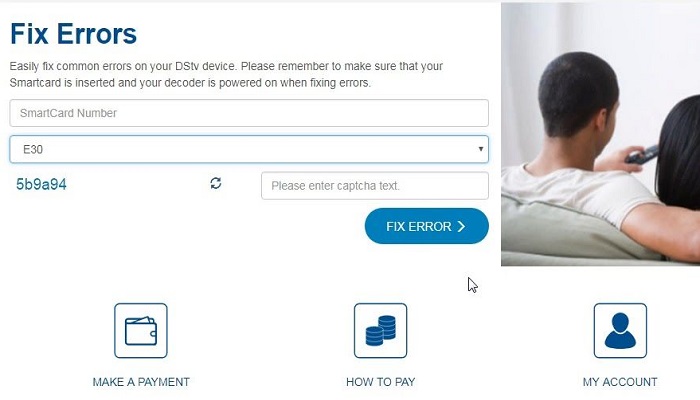DStv is a popular satellite television service provider, but like any technology, it can encounter errors from time to time.
These errors can be frustrating, especially when you’re in the middle of enjoying your favorite TV shows or sports events.
In this article, we will explore various methods to clear error codes on DStv, ensuring you can continue to enjoy uninterrupted entertainment.
Why DStv Error Codes
Before we dive into the solutions, let us briefly understand what DStv error codes are and why they occur.
DStv error codes are alphanumeric combinations that appear on your screen when there’s an issue with your DStv service.
These codes can indicate problems with signal reception, account status, or hardware malfunction.
Different Methods to Clear Error Codes on DStv
1. SMS Method to Clear DStv Error
One of the quickest and simplest ways to clear error codes on DStv is by sending an SMS. Here’s how you can do it:
- Compose a New SMS: Open your phone’s messaging app and create a new message.
- Enter Error Code: In the message body, type “RESET” “IUC Number“. E.g.: RESET 12345678.
- Send to DStv: Send the SMS to 4688.
- Wait for Response: You will receive an automated response with instructions on how to resolve the error.
2. Use USSD Code to Wipe DStv Error Code
Another convenient method to clear DStv error codes is by using USSD codes. Follow these steps:
- Dial USSD Code: On your mobile phone, dial the USSD code *288#.
- Fix Error: Select Fix Error.
- Enter IUC: You will find your IUC number at the back of your DStv decoder.
- Error Type: Choose the error code you want to clear.
- Restart Your Decoder: After following the instructions, the error should clear in less than 2 minutes. If not cleared, then restart your DStv decoder.
3. Clear DStv Error with MyDStv Mobile App
If you prefer a digital solution, the MyDStv app can be a lifesaver when it comes to clearing error codes. Here’s what to do:
- Download the App: If you haven’t already, download and install the MyDStv app on your smartphone.
- Log In: Log in to the app using your DStv account credentials.
- Error Code Section: Look for the “Fix Error” section within the app. This feature provides specific solutions for different error codes.
- Follow Instructions: Follow the app’s instructions by selecting the error code to clear, and click OK. After this, the error will clear in a few minutes.
You can read this comprehensive article on the step-by-step process of how to Clear Errors on DStv with the MyDStv App.
4. Reset Decoder
Some DStv errors are just little technical glitches that a simple decoder reset can fix the issue. Here’s how to do it:
- Unplug: Turn off your decoder and unplug it from the power source.
- Wait: Wait for about 10 minutes to ensure all residual power is drained.
- Plug and Restart: Plug the decoder back in and restart it. Allow it to complete the boot-up process.
- Check for Errors: Check if the error code has disappeared.
5. Use the DStv Website to Clear DStv Error Code
Clearing error codes on DStv using the DStv website is a straightforward process. Here are the steps to do it:
- Open Your Web Browser: Launch your preferred web browser on your computer or mobile device.
- Visit the DStv Website: In the address bar, type “www.dstv.com” and press Enter to access the official DStv website.
- Log In to Your Account: If you have a DStv account, log in using your username and password. If you don’t have an account, you may need to register for one.
- Navigate to Error Code Section: Once you are logged in, look for a section on the website that specifically addresses error codes.
- Enter Error Code: Enter the DStv error code that you are encountering. Make sure to input it correctly to get the relevant information.
- Follow the Instructions: The website will provide detailed instructions on how to resolve the specific error code you entered. These instructions may include steps like resetting your decoder, or other troubleshooting measures.
- Execute the Solutions: Carefully follow the instructions provided by the website. These solutions are typically designed to help you clear the error code and restore your DStv service.
- Confirm Resolution: After following the recommended steps, check your DStv service to confirm that the error code has been cleared. If the issue persists, you may need to contact DStv customer support for further assistance.
6. Contact DStv Customer Care
If none of the above methods work or you’re unsure about the steps, it’s best to get in touch with DStv’s customer care. Here’s how:
- Call DStv Helpline: Dial the DStv customer care number, read this: DSTV Customer Care Number, Contact Details, and Address.
- Explain the Error: When you connect with a customer care representative, explain the error code you’re encountering.
- Follow Their Guidance: The customer care agent will guide you through the troubleshooting process, and if necessary, they will schedule a technician visit to your location.
Conclusion on how to Clear Error Codes on DStv
Clearing error codes on DStv can be a simple process if you know the right steps to take.
Whether it is sending an SMS, using USSD codes, leveraging the MyDStv app, resetting your decoder, using the DStv website, or seeking assistance from customer care, these methods should help you enjoy your DStv service without interruptions.
RELATED ARTICLES