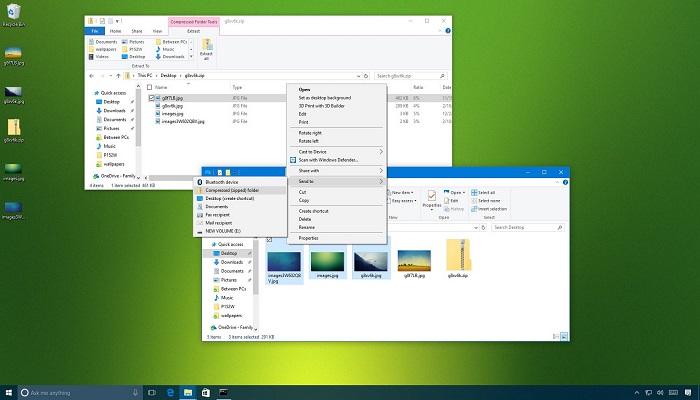This article lists and explains the amazing features of the best free zip program extractor software tools. Read up and select the best zip for your needs
Keeping files in zips is now very important among many computer users in this digital era of ours.
The terms zip, encryption, and compression are now commonly used, especially among those who regularly transfer data.
Encrypting zip encryption/compression
Zip file encryption is a way of compressing files while protecting or securing them from prying eyes or easy access.
Zipping a file provides a feature where a password must be provided before a zip file can be extracted.
In some versions, when necessary, multiple passwords are needed; some zip extractor program gives such a feature.
Zip compression is a means of encoding structured data to take up less disk storage space on a computer system and at the same time protect it from viruses.
It is the act in which data undergoes a reduction of its original storage size. The act is also known as data or file compression.
File compression (Zip file) reduces file sizes when backing up information to help faster transmissions online or over networks.
How Zip Compression Works
The process of zip compression is very technical on the backend, but so simplified on the user’s interface.
Simply install a zip compression program. Depending on the third-party zip solution software, you have to select the file you want to compress in the interface of the software or right-click and select the zip encryption.
The zipping software makes use of density algorithms for data shrinking. It replaces repetitive file components and characters that rely on deletion to achieve size reduction.
It very likely compresses graphics data through lossless compression, whereby repetitive data goes un-deleted.
It also can be used to bundle multiple files and folders in a single Zip file.
No matter which compression algorithm is applied the end result of compression will certainly be a file, smaller than the original size.
Advantages of Zip File
These are some important reasons why you may want to convert or keep some of your files in zip format.
- Increased computing efficiency
- Quicker transfers
- Improved file integrity
- Email/webpage accessibility
- Protect files from most virus
- Creating password security for files
- Reducing file size
Disadvantages of Zip File
- Compressed files must be uncompressed before usage
- Password-protected files can be lost if the password is forgotten
- Unencrypting can occur: If you put encrypted files into an already formatted zip folder, there is a very high tendency they may become unencrypted when they are unpacked. This could end up inadvertently disclosing sensitive information.
How to use File Compression Software
- Download and install any file compression software
- Locate the folder or file you want to compress on your computer
- After that, right-click on the folder or file and select Send to Compressed (zipped) folder option or Add to zip file depending on the zip program you are using.
- Next, select the file format, file name, compression method, size, etc.
- Then click the OK button to start the compression.
- You will get your compressed file within the directory in your desired file format with a reduced size.
List of best free zipping and unzipping software
The list of zip program software is all free, even the paid and commercial ones listed here come with a free version that will suit your basic needs.
1. WinRAR
WinRAR is a very strong competitor to the well-known Winzip. WinRAR happens to be one of the most used third-party zip compression software.
WinRAR allows users to create both RAR and ZIP archives.
If you don’t like your software in English, don’t worry, WinRAR is available in more than 50 different languages. Amazingly, WinRAR automatically recognizes and selects the ideal compression method by itself.
Feature WinRAR
- Quick and easy compression of files.
- Archive file splitting into volumes.
- WinRAR makes use of 256-bit password encryption for better file security.
- The compression algorithm that WinRAR uses helps with the compression of both multimedia files and executable files.
- WinRAR can save your disk space for free.
- The software has several functions to manage every compressed archive.
Download link: https://www.win-rar.com/
2. 7-zip
7-zip is a free open-source file compression program. 7-zip makes use of AES-256 encryption for its security.
7-zip is one of the best 100 percent free zip compression software and WinZip’s perfect alternative. It has its own self-extraction called the 7z file format.
7-zip is super easy to use, it consumes less memory, and it becomes part of the right-click feature in your OS.
7-zip can be used for both business and commercial activities. Its supported formats are 7-zip are 7z, XZ, GZIP, and BZIP2.
Feature of 7-zip
- It has a perfect integration with the Windows shell.
- A tile manager built with it can effectively manage your files.
- For CLI lovers, the tool can be managed via the command line.
- Offers the FAR manager plugin (it is a software program that manages files and archives)
- It supports over 87 languages.
- 7-zip uses LZMA and LZMA2 algorithms (Lempel Ziv Markov Chain Algorithm) for the compression.
Download link: https://www.7-zip.org/
3. Ashampoo Zip Free
Very easy to use, Ashampoo ZIP Free, as the name implies is free. It is a ZIP compression tool you will love to have.
This software also allows creating and extracting with TAR, 7-ZIP, CAB, LHA, and several other formats. It was developed with an integrated preview to effortlessly view files.
Feature of Ashampoo Zip Free
- It provides a very simple and easy-to-understand user interface.
- It offers easy integration with Windows Explorer.
- It allows the creation of an unlimited-size file archive.
- It has a built-in feature that can be used to repair any broken zip file.
- The tool helps you to create a special effects (SFX) archive.
- With Ashampoo Zip Free you can easily integrate it with Windows OS and Windows server without much stress.
- It supports the RAR format.
Download link: https://www.ashampoo.com/en-us/zip-free
4. Bandizip
Bandizip is a free archiver that supports archive formats like RAR, ZIP, 7Z, and RAR5.
The Bandizip software allows users to easily extract multiple files. The tool helps you to open the extracted folder easily.
Feature of Bandizip
- It supports the Windows operating system.
- It is totally free software.
- The Bandizip can extract files in more than 30 different formats.
- It allows users to compress archives with multi-volume passwords.
- The Bandizip also allows users to easily compress fast with multi-core.
- It allows the compression of a file exceeding 4 GB.
- This application provides security through an AES256 encryption algorithm.
Download link: https://en.bandisoft.com/bandizip/
5. Express Zip
Express Zip is a simplified software, very easy to use. The Express Zip software enables users to create zip files and as well unzip too. It also allows creation of zip-compatible files and folders.
The Express Zip tool supports a wide range of popular archive methods which include, TAR, ROpen RAR, 7Z, CAB, and many more.
Features of Express Zip
- The tool can create compatible zip files.
- Express Zip enables users to unzip archives.
- It has an improved compression rate.
- It mails ZIP files in just two clicks.
- Users can extract data from ISO (International Organization for Standardization) and RAR files.
Download link: https://www.nchsoftware.com/zip/index.html
6. NX Power Lite Desktop
NX Power Lite Desktop is an easy-to-use software that enables users to easily compress their data quickly.
This tool does not require much computer skills to make use of it. The program is best used by people who like to attach large files as email.
Feature of NX Power Lite Desktop
- It compresses any file easily from Windows Explorer just by right-clicking the menu option.
- It can be collected as a single Zip file.
- NX Power Lite Desktop is a totally free unzipping tool that can compress up to 10,000 files and folders at a time.
- It can also automatically compress email attachments.
Download link: https://www.neuxpower.com/nxpowerlite-desktop
7. PowerArchiver
PowerArchiver is easy-to-use file archiver software specially designed for Microsoft Windows operating systems.
This program supports creating TAR, 7z, and zip, and several other disk image formats. The software can be used for encrypting and decrypting any file or folder.
Features of PowerArchiver
- It uses a secure FIPS 140-2 validation FTP client.
- This tool automatically encrypts and compresses files in Microsoft Office XP- 2016.
- The program is very simple to install and manage with Microsoft Installer installations and password policies.
- PowerArchiver is also available in the command-line version, for those who prefer CLI over GUI.
- It allows the joining of two archive files.
- This program is built with a preview window that enables you to see several images, text, and multimedia without even extracting them.
- It supported all versions Windows operating system.
Download link: https://www.powerarchiver.com/
8. PeaZip
PeaZip is a file and folder compression program that supports over 150 different file formats.
PeaZip has lots of security features like an encrypted password manager and 2FA (two-factor authentication).
Features of PeaZip
- It is very easy to navigate, and it does not contain any harmful programs.
- This tool can search for duplicate files in documents or folders.
- This free Unzip software can split archives into multiple files.
- The tool supports scheduling archives to control which session is needed to archive.
- PeaZip enables its users to compress files having limited resources.
Download link: https://www.peazip.org/
9. ZipGenius
ZipGenius program is a file archiver that is designed for the Microsoft Windows operating system.
ZipGenius is a free zipping tool that supports over 20 compressed file types. The software can easily create, modify, and share zip files and folders.
Feature of ZipGenius
- With the ZipGenius program, you can browse DVD/CD ISO images without stress.
- It can perform batch tasks via the command line.
- It uses the CZIP encryption method to protect all data.
- It is built with the latest encryption algorithm to secure your files and folders.
- It is very compatible with Windows OS.
Download link: https://zipgenius.com/
10. Hamster Zip Archiver
Hamster Zip Archiver is a zip program that has been developed with a drag and drop feature to compress the data.
Hamster Zip Archiver is totally free and it offers an integration facility with Google, Google Drive, Dropbox, and other cloud applications.
Feature of Hamster Zip Archiver
- It allows users to share the archive with others.
- It compresses and opens all types of files.
- It is among the best free zip file opener that supports over 40 different languages.
- It is free for both home and office usage.
Download link: https://ziparchiver.hamstersoft.com/
11. B1 Free Archiver
B1 Free Archiver software is a free file archiver manager tool that provides full support for native B1 and zip formats. It supports the decompression of over 20 different archive formats.
Feature of B1 Free Archiver
- It supports different OS which includes Windows, Android, Linux, and Mac.
- It also supports formats like b1, zip, jar, xpi, 7z, and many more.
- It uses the 256-bit AES standards for its security and privacy.
- The tools help users to compress files quickly.
- It also allows editing and sharing of the source available in the program.
Download link: https://b1.org/
12. IZArc
IZArc software is a free file archiver also designed for Microsoft Windows OS.
This software can open all the basic archive formats like zip, rar, gz, gzip, and tar. The program uses AES 256 for security protection.
Its users can also use the tool to compress or decompress vital files without stress.
Feature of IZArc
- IZArc is a free zip file opener that allows drag and drop operation.
- Its users can delete files from any archive.
- The software enables the conversion of CD Images.
- With the IZArc you can easily repair broken archives.
- IZArc is integrated with Windows Explorer in its context menu.
- It supports the emailing of archives.
- It allows users to scan any archive to detect viruses.
- The tools help to add or view comments in the archive file.
Download link: https://www.izarc.org/
13. Zip Extractor
The name ZIP Extractor said it all. It is a free Zip Extractor tool for opening files like ZIP, RAR, 7z, and files on users’ computers and Google Drive.
With Zip Extractor you can preview files. It can also be used to open password-protected files.
Feature of Zip Extractor
- This software program allows the extraction of unzipping files in Google Drive.
- It supports the download and preview of files that exist inside the ZIP folder without having to extract the whole file.
- It allows users to share extracted files with others.
- This software program supports password-protected files.
- It can open zip files on Google Drive or PC.
Download link: https://chrome.google.com/webstore/detail/zip-extractor/mmfcakoljjhncfphlflcedhgogfhpbcd
14. RAR File Extractor
RAR File Extractor is a software program, especially for extracting RAR files. The tool is simple and very effective.
Its users make use of it to easily extract and decompress all folders and files.
Feature of RAR File Extractor
- Simply select the “.rar file“, and it will extract it to the output folder.
- The software provides the feature to overwrite extracted files.
- It is one of the best free zip software programs that show extracted files when it is completed.
- Supports multi-volume RAR archive. That is, breaking a large file size into a small file
Download link: http://rarfileextractor.com/
15. CAM UnZip
CAM UnZip is an amazing ZIP file utility program that allows users to open, create as well as easily modify zip files in the folder.
You can use this software program to open files created by both Winzip and 7-Zip.
Feature of CAM UnZip
- You can ZIP and unzip folders and files quickly and easily.
- This program software allows users to extract all selected files.
- It also allows users to view before extracting the file archive.
- CAM UnZip helps users to remove or add files.
- It automatically runs setup immediately after unzipping and file.
- It can be accessed via the command-line interface on the PC.
Download link: https://www.camunzip.com/
16. The Unarchiver
The Unarchiver is a totally free data/file decompression software. It is a zip file extractor that can be used on the Mac OS.
It can be used to extract the common archive and file formats, including ZIP, RAR, and Tar.
Feature of The Unarchiver
- Easy installation of the software in just a few mouse clicks.
- The program can be set as a default archive file.
- All the features of The Unarchiver software program are available for free.
- The Unarchiver is one of the best free unzip tools that can read non-Latin characters.
Download link: https://theunarchiver.com/
RELATED ARTICLES