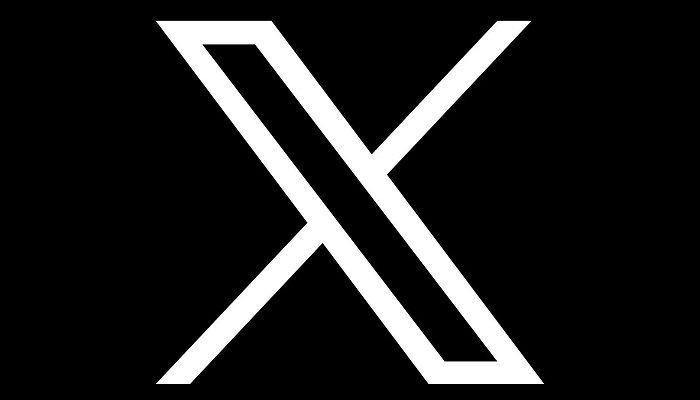This article explains how bloggers can direct more traffic to their blogs with the help of X.
The issue most people have about blogging is not about creating and managing a blog, but about creating awareness and driving traffic to their blog.
Traffic is the essential thing about blogging. If you don’t have traffic on your blog – it means that no one is reading your blog post.
And if no one reads your blog post, then there is no need to waste your precious time updating and creating online content.
If you are reading this, then I am pretty sure that you need quality information on how you can channel lots of traffic to your blog with the power of X.
Promoting your blog with X will not cost you anything; all that is required is your time and approach.
The approach is what we are going to explain here, so put in your time by reading this article to the end.
Most X active users still can’t make use of X effectively to promote their business or blog.
In this tutorial – I will give some information which I call “cheat” it will generate an unlimited amount of traffic to your blog in a few days. To apply my cheats, you must be proactive and creative.
Cheats to drive traffic to your blog with X
1. Use #Hashtags Whale necessary
The use of hashtags is a great way to spread your tweets to various topics. If you don’t know what a hashtag is – it’s a word or two behind a # that makes a general discussion subject.
There are some methods to use hashtags when you are tweeting to drive traffic to your blog.
Here are two examples.
Use theme-specific hashtags – if you want to promote a particular blog, a landing page, a contest, or an eBook, you can create your hashtag for it.
Use general post related hashtags – includes hashtags with the topic relating to your blog post; it will make your tweets be seen by other X users searching for the issues you have written.
2. Include an Intriguing Quote from Your Blog Post
Give your X followers a good taste of your blog post; you can do this by adding an intriguing quote from your article, that they will like to understand and will end up redirecting to your blog.
Quotes do well on X; it can boost your tweet up to 50% or more likely to get re-tweeted too.
3. Use Visually Appealing Images
Attach a beautiful image in your blog post tweet. While you do so make sure that it relates to your post.
Then try to find an image that will intrigue your followers, and make them click on your blog post.
You may as well include a visual Call-to-Action, such as an image that contains the words like “click to read more…”
4. Make Use of Short but Provocative Tweets
When tweeting a link to your blog post be creative and try making those short tweets that invoke interest in your blog article.
Make your short tweets to be less than 100 characters; it will get a better interaction rate.
When tweeting about an article in your blog, keep in mind that you don’t have to stick with the title of the blog post, you can change it to anything that can attract attention.
5. Use @mentions
A mention refers to how you include X user’s “@usernames.” It is a way you can easily send a tweet directly to followers or anyone on X.
If some fellow comments on a post on your blog or a company did – for instance, mention them in a tweet that links back to your blog post.
Doing this may get your tweet re-tweeted to their followers too. Make sure you mention especially those people who have made positive comments on your blog post.
It is also a way to appreciate your blog readers.
6. Re-tweet Mentioned Blog Content
Make sure you re-tweet your blog post if mentioned on X. By so doing the tweet will spread more in a geometric form and make it go viral.
7. Ask for a Re-tweet
Always ask for a re-tweet for every tweet you make relating to a post on your blog on X, it will multiply your tweet views, as the followers of your followers who re-tweeted will be able to see to tweet.
If you need much traffic to your blog, always ask for a re-tweet whenever you tweet a link back to your blog post.
8. Promote Only Your Best Tweets on Tweeter
Promoting tweets might cost you some money, but your Tweets on useful posts in your blog will drive massive traffic to your blog.
When promoting any tweet – make sure the tweet is exciting – this will trigger people to click, use of a Visual Image, Question, or Quote on the tweet you are promoting will even generate even more clicks.
The good thing about promoting tweets is that: the tweet will show up on the feeds of not only just your followers – but some other users you don’t know.
9. Ask a Question Related to Your Topic
Asking a question in your tweet can generate lots of engagement. If it can create enough connection, curiosity, or facts – your followers will make more clicks to your blog, or they may even re-tweet to get an answer from their followers.
It had been beneficial for most people, try it out today.
10. Include Statistics
If you have interesting information on your blog, you can tweet about it. To add impact, make use of numbers and characters – not just letters.
Numbers and characters will make your tweet stand out in your followers’ timelines.
I hope this article was helpful to you?
Good luck as you drive more traffic to your blog with the power of X. Please make use of the comment box to share your thoughts.
Related Tags: free X traffic, how to use X to promote your blog, X traffic machine, how to get followers on X, how to drive X engagement, how to get better at X, compelling X posts, get more views on X.
RELATED ARTICLE
- How To Change Your Facebook Page URL
- What is X – How Does X Work – Why do People Use It?
- How To Make Money On Instagram In Nigeria